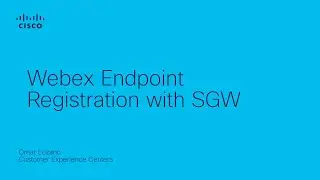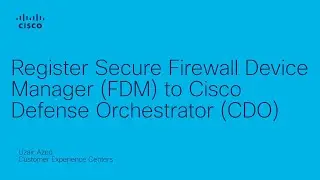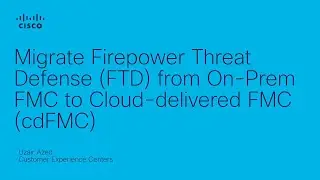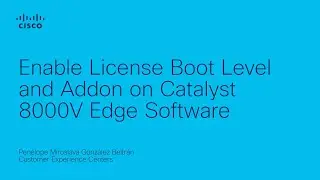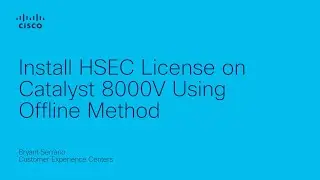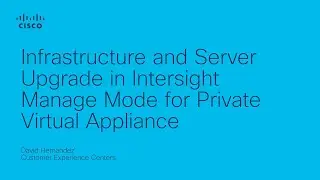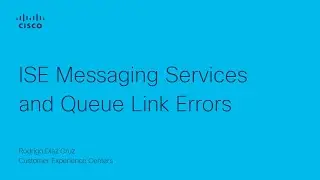Upgrading cEdge Devices from vManage GUI | SD-WAN Device Management
In this Cisco Tech Talk, learn how to upgrade your SD-WAN cEdge devices using the vManage GUI. This video shows you how to efficiently perform upgrades across multiple devices, ensuring that your SD-WAN environment stays up-to-date with the latest features and security patches.
Related links:
Cisco SD-WAN Overview → https://www.cisco.com/c/en/us/solutio...
vManage User Guide → https://www.cisco.com/c/en/us/support...
What you’ll learn in this video:
– How to perform a cEdge device upgrade using vManage GUI
– Best practices for managing device upgrades across an SD-WAN environment
– How to ensure that SD-WAN devices are upgraded with minimal disruption
With vManage, upgrading your SD-WAN devices becomes a streamlined, hassle-free process that helps keep your network in optimal condition.
Learn more:
Cisco Official Site → https://www.cisco.com/?dtid=osclytb00...
Cisco Products & Services → https://www.cisco.com/site/us/en/prod...
Cisco Solutions → https://www.cisco.com/site/us/en/solu...
Contact Us → https://www.cisco.com/site/us/en/abou...
Follow Us on Social Media:
Cisco LinkedIn → / cisco
Cisco Twitter → / cisco
Cisco Instagram → / cisco
Cisco Facebook → / cisco
Got questions or insights? Drop them in the comments—we’d love to hear from you!
Don’t forget to like, subscribe, and hit the bell icon to stay updated on the latest with Cisco.
#Cisco #SDWAN #cEdgeDevices #vManage #NetworkManagement #SDWANUpgrade #TechTalk #DeviceManagement #NetworkOptimization"






![[PoE] Moje propozycję starterów na ligę 3.22 Ancestor!](https://images.mixrolikus.cc/video/SgS0zx-P65E)