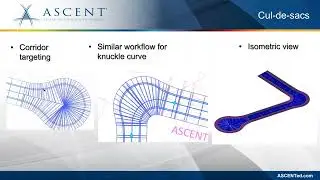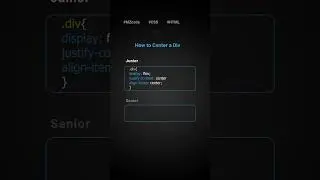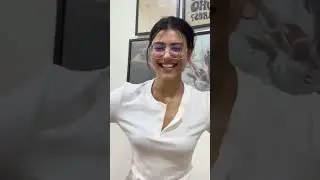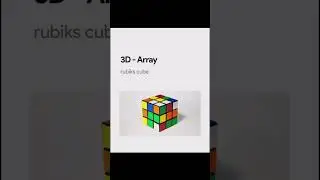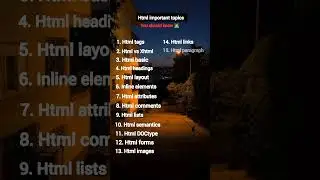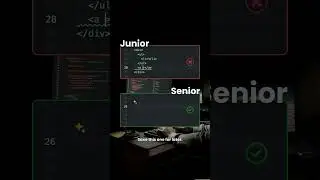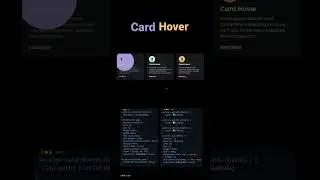How to install Git on Windows 11 | How to Install and Configure Git and GitHub on Windows 11
Learn how to install and configure Git and GitHub on Windows 11/ Windows 10 with this comprehensive tutorial. #Git #GitHub #Windows11 #Windows10 #gittutorial
Set Up Git:
git config --global user.name "Your Name"
git config --global user.email "[email protected]"
The tutorial covers topics such as:
1. Installing Git: You will learn how to install Git using the package manager on Windows 11. We will guide you through the installation process, ensuring that you have Git up and running on your system.
2. Configuring Git: After installation, you will understand how to configure Git with your username and email address. This configuration is essential for properly attributing your commits.
✅Subscribe to my Channel to learn more about Computer Programming Language, DSA, Web Development with projects, Interview Experience and Mock Interview.
Thanks for watching my videos till the end, if you like my work please do Like, Comment, and Share!!
Useful Playlists
C++ Playlist : • C++ In One Video : Part 1 || Introduc...
LeetCode solution Playlist Link : • Insert Interval - Leetcode 57
Web Development Playlist Link : • How to create a sign up page using HT...
Data Structure Playlist Link : • Introduction to Arrays in C++||Placem...
Android Studio Playlist Link : • How to create a sign up page using F...
Thanks for watching the video, hope you like it if any questions, let me know in the comment section.
If you find videos helpful make sure to subscribe. Thanks (:
Social Media ----------------------------------------------
For any kind of help Please DM me on Instagram (:
Instagram :- / chiranjeebnayak.37
Connect with me on LinkedIn :- / chiranjeeb-nayak-b6218b182
GitHub Repo :- https://github.com/ChiranjeebNayak