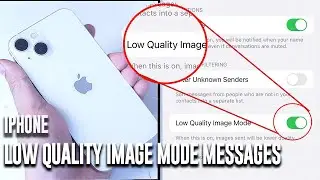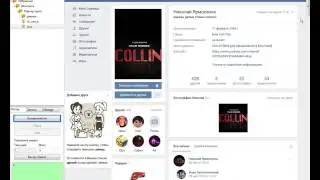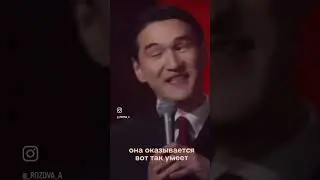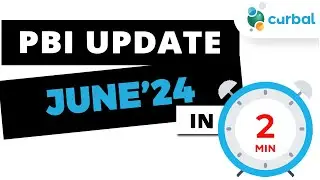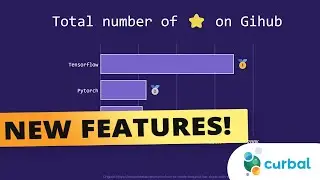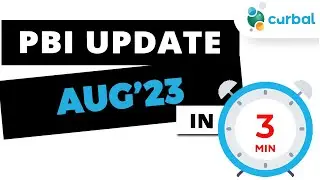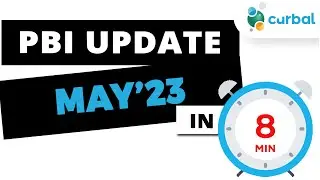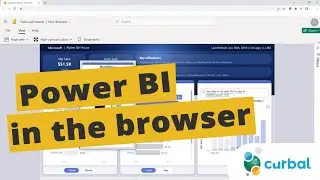Export from Power BI to Excel up to 🔥100k rows 🔥| Run a query against a dataset
In a previous video ( • How to create a Export to Excel / CSV... ) I showed you how to export your data to excel using a button in Power Bi but there was a 1000 item limit, but I found a workaround and now you can export up to 100000 rows or 1000000 values per query!
To do that, we are going to use the new Power Automate operation called | Run a query against a dataset
FourMoo Blog: https://www.fourmoo.com/2022/06/15/ex...
Announcement: https://powerbi.microsoft.com/en-us/b...
More info: https://powerbi.microsoft.com/en-us/b...
If you want to learn more about exporting Power Bi data using Power Automate, check the entire playlist:
• Export data from Power BI
Have fun!!
Here you can download all the pbix files: https://curbal.com/donwload-center
SUBSCRIBE to learn more about Power and Excel BI!
/ @curbalen
Our PLAYLISTS:
- Join our DAX Fridays! Series: https://goo.gl/FtUWUX
- Power BI dashboards for beginners: https://goo.gl/9YzyDP
- Power BI Tips & Tricks: https://goo.gl/H6kUbP
- Power Bi and Google Analytics: https://goo.gl/ZNsY8l
☼☼☼☼☼☼☼☼☼☼
POWER BI COURSES:
Want to learn Power BI? How about you take one of our courses? Here you can find the available courses:
https://curbal.com/courses-overview
☼☼☼☼☼☼☼☼☼☼
ABOUT CURBAL:
Website: http://www.curbal.com
Contact us: http://www.curbal.com/contact
************
MY GEAR: You often ask me what software I use to edit my videos, so I thought I let you know in the description and give you a discount code so you can get it too!
COUPON: CURBAL10
Note, if you purchase the software using the link or code, I will receive a small commission and you will indirectly support my channel. Thanks in advance!
************
QUESTIONS? COMMENTS? SUGGESTIONS? You’ll find me here:
Linkedin ► https://goo.gl/3VW6Ky
Twitter ► @curbalen, @ruthpozuelo
Facebook ► https://goo.gl/bME2sB
#CURBAL #SUBSCRIBE
![EF Wither Storm Add-on ,Survival [MCPE-MCBE]Wither Storm In Minecraft,EnderFoxBoy MC🦊!!!](https://images.mixrolikus.cc/video/3c6eTmnbms4)



![Cesqeaux & Tisoki - Give It To Me [NCS Release] Music provided by NoCopyrightSounds](https://images.mixrolikus.cc/video/z4QRXyMTZQs)