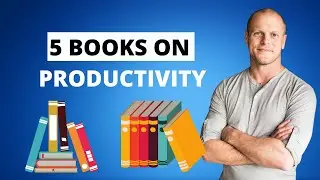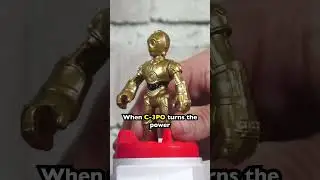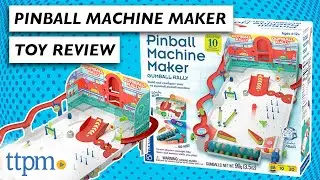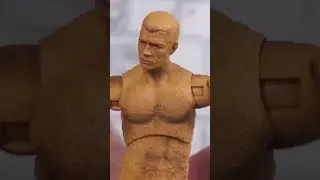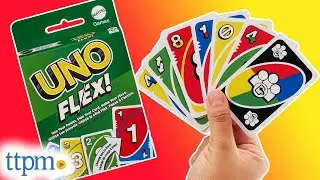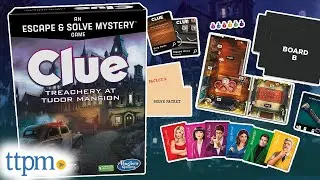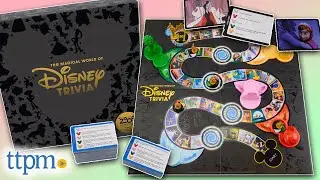Imaginext Apptivity Fortress from Fisher-Price
For the full review, where it's in stock, and how much it costs, visit http://www.timetoplaymag.com/product/...
The Imaginext Apptivity Fortress combines a playset and app play in one. To play, you'll need an iPad (sold separately), and then you'll need to download the free Apptivity Fortress app from the Apple App Store. Open the playset case and plug the case audio pin into your iPad's headphone jack. Turn on the playset and close the case. The case's clear protective cover keeps the iPad safe while kids are playing. Open the app, and you're ready to play.
The iPad recognizes and interacts with the included knight figure and cannon with animated content in both vertical and horizontal modes. If the iPad is raised vertically, kids can play and explore in the Great Hall. Touch objects on the screen to see what they do. Touch a door to enter a room or touch the cannon to play the cannon game. Move the physical cannon on the playset's drawbridge to aim at a troll, then press the red button to fire. This game uses the iPad's camera so that it looks like the trolls are invading a child's surroundings.
If the iPad is lowered horizontally, place the knight figure onto the screen and move the figure around to explore the courtyard, collect gold, and play games.
Kids can also visit the Treasure Room to see how much gold they've collected by playing the games and exploring. They can use this gold to purchase additional characters or objects to help them in the games and to unlock more content. You can also purchase more gold through an in-app purchase or purchase additional Apptivity Fortress figures, which are sold separately.
The drawbridge and iPad case fold up and the cannon can be attached to either of the castle turrets for imaginative play without the app.