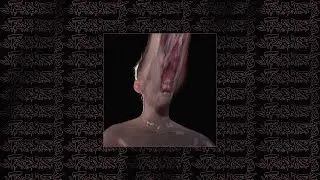Understanding the “No pubspec.yaml file found” Error in Flutter: A Simple Fix
Discover why you might encounter the `“No pubspec.yaml file found”` error in Flutter and learn how to resolve it quickly.
---
This video is based on the question https://stackoverflow.com/q/68206241/ asked by the user 'Mohammad Ali Alnaser' ( https://stackoverflow.com/u/14625547/ ) and on the answer https://stackoverflow.com/a/68206469/ provided by the user 'The Anonymous Koder' ( https://stackoverflow.com/u/16342561/ ) at 'Stack Overflow' website. Thanks to these great users and Stackexchange community for their contributions.
Visit these links for original content and any more details, such as alternate solutions, latest updates/developments on topic, comments, revision history etc. For example, the original title of the Question was: “No pubspec.yaml file found” in flutter?
Also, Content (except music) licensed under CC BY-SA https://meta.stackexchange.com/help/l...
The original Question post is licensed under the 'CC BY-SA 4.0' ( https://creativecommons.org/licenses/... ) license, and the original Answer post is licensed under the 'CC BY-SA 4.0' ( https://creativecommons.org/licenses/... ) license.
If anything seems off to you, please feel free to write me at vlogize [AT] gmail [DOT] com.
---
Solving the “No pubspec.yaml file found” Error in Flutter
When developing applications with Flutter, you may encounter a frustrating error message that reads: “no pubspec.yaml file found. This command should be run from the root of your flutter project.” This error usually appears when you attempt to run the flutter pub get command to retrieve project dependencies, but for some reason, Flutter can't locate the essential pubspec.yaml file.
In this guide, we will help you understand why this error occurs and how to troubleshoot it step-by-step.
Understanding the pubspec.yaml File
The pubspec.yaml file is an important part of any Flutter application. It serves as the configuration file for your project, specifying dependencies and other crucial settings. If Flutter cannot find this file, it cannot proceed with managing dependencies, leading to the error message.
Common Causes of the Error
The most common reasons for encountering this error include:
Incorrect directory structure: You may not be in the correct project folder.
Missing pubspec.yaml file: The file itself might not exist where it should.
Steps to Resolve the Error
Here’s a simple guide on how to fix the “No pubspec.yaml file found” error in Flutter:
1. Confirm You’re in the Correct Directory
First and foremost, it’s essential to ensure that you are in the root directory of your Flutter project.
Correct Directory Structure:
Your directory should look like this:
[[See Video to Reveal this Text or Code Snippet]]
Incorrect Directory Structure:
If your directory appears like this when you open the folder:
[[See Video to Reveal this Text or Code Snippet]]
You are not in the root folder of your Flutter project.
2. Navigating to the Correct Folder
If you find yourself in the wrong folder, navigate to the correct one. Here's how you can do it via the command line:
Open your terminal or command prompt.
Use the cd (change directory) command to navigate to the parent directory of your project where the pubspec.yaml file is located.
For example:
[[See Video to Reveal this Text or Code Snippet]]
3. Running the Command Again
Once you have confirmed you are in the correct folder, try running the command again:
[[See Video to Reveal this Text or Code Snippet]]
4. Flutter Downgrade Command
If you followed the steps above and still encounter the error, you might want to try using the flutter downgrade command. This command can help if there’s an issue with your current version of Flutter that’s causing this error.
Run the following command in your terminal or command prompt:
[[See Video to Reveal this Text or Code Snippet]]
This may resolve underlying issues and help Flutter recognize the pubspec.yaml file.
Conclusion
Encountering the “No pubspec.yaml file found” error can be a roadblock when working with Flutter, but it’s usually easy to resolve. By ensuring you’re in the correct project directory and verifying the structure of your Flutter project, you can effectively troubleshoot this issue. In cases where problems persist, don’t hesitate to use flutter downgrade as an alternative fix. Happy coding and troubleshooting!