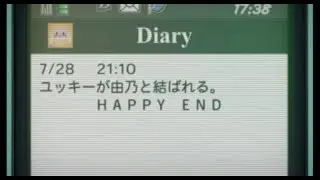Python Tutorial for Beginners [2.4] MASTER User Input & Debugging!
Ready to make your Python programs more interactive? 💻 This tutorial shows how to use input() to collect data from users, and f-strings to display dynamic output. Learn how to type-cast input values, handle floats, and build a mini price calculator (with tax and tips)!
🎯 Great for absolute beginners, coding bootcamps, and tech career starters.
What You’ll Learn:
How to use input() for user interaction
Casting: int(), float() explained
f-strings and string interpolation
Real-world calculator project (price, tax, tips)
Saving & persisting data (bonus concept)
🔔 Subscribe for daily Python lessons!
📌 Playlist: [Insert Playlist Link]
#PythonInput #Fstrings #PythonProjects #PythonBeginners #LearnToCode
Learn F-strings (formatted strings) and how to use input() to create interactive Python programs.
📌 Code snippets & timestamps:
00:00 F-strings Intro
01:00 Interpolation in Python
01:50 Python Memory management
Primary vs Secondary Memory
2:40 How to make Python script persistent
How to Save, Download or Export Jupyter Notebooks
4:28 User Input (Dynamic Code)
Python input( ) function
06:10 Lab Activity (Hands-on Practice)
07:10 Debugging Tips
08:01 Coding and Debugging Exercise
10:41 Recap of Day 2
📌 Topics Covered:
F-strings vs Concatenation
Casting ( int(), float() )
User Input Lab (Price/Tax Calculator)
Ready to make your Python programs truly interactive? 🧑💻 In 'Python for Beginners [1.7] User Input, F-strings & Debugging,' Vitus Dk. teaches you how to get data from users, format your output beautifully, and essential techniques to find and fix common coding errors. Transform your static scripts into dynamic applications!
*In this hands-on tutorial, you'll learn to master:*
*Practical Operator & Expression Usage:* Hands-on application of concepts learned in the previous video.
*Mastering Python User Input:* Learn how to prompt users for information and capture their input using the `input()` function.
*Crucial Data Type Casting:* Understand why user input is always a string and how to convert it to integers (`int()`) or floats (`float()`) for calculations.
*F-strings (Formatted String Literals):* Discover Python's modern and efficient way to embed variables and expressions directly into your print statements for clear, readable output.
*Debugging Your Python Code:*
*Semantic Errors:* Learn to identify and fix logical mistakes where your code runs but produces unexpected results.
*Syntactic Errors:* Understand and correct errors caused by incorrect Python syntax.
*The REPL (Read-Evaluate-Print-Loop) Recap:* How Python's interactive console is your best friend for quick testing and debugging.
*Memory Persistence & Saving Your Work:* A practical look at how Jupyter Notebooks save your code (primary vs. secondary memory).
*Building Interactive Calculators:* Step-by-step example of creating a dynamic tax/tip calculator using user input and casting.
This video empowers you to write more powerful, interactive, and error-free Python applications!
[Your Course Sign-Up: Request Link In Comments]
WhatsApp Channel: [https://whatsapp.com/channel/0029VapZ...](https://whatsapp.com/channel/0029VapZ...)
#PythonUserInput #Fstrings #PythonDebugging #CastingPython #SemanticError #SyntacticError #REPL #InteractivePython #PythonPrograms #PythonTips #LearnPython #PythonForBeginners #CodingErrors #JupyterNotebook #VitusDk #TroubleshootingCode #BuildApps