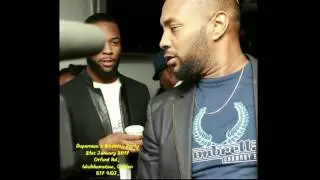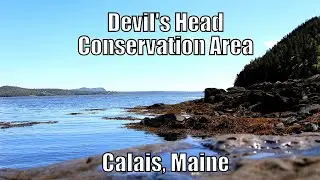How to Change Website Language in WordPress | Change WordPress Language
на канале: Enablewebsitedesign
How to Change Website Language in WordPress | Change WordPress Language
1. Install a Translation Plugin: To change the language of your WordPress website, you can install a translation plugin such as WPML or Polylang. These plugins will allow you to easily change the site language to any language of your choice.
2. Add a Language Switcher: Most translation plugins come with a language switcher that allows you to switch between languages. You can add the language switcher to your WordPress website by adding a widget to your sidebar.
3. Translate Your Content: After you’ve installed the translation plugin and added the language switcher, you can start translating your content. You can either translate the content manually or use a translation service such as Google Translate.
4. Set a Default Language: Finally, you can set a default language for your WordPress website in the plugin’s settings. This will ensure that every time a user visits your site, they will be presented with the language you have chosen.
By following these steps, you can easily change the language of your WordPress website.