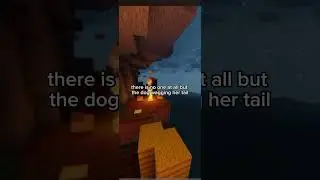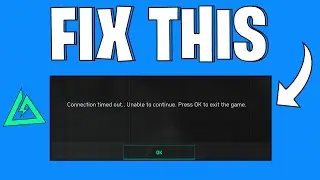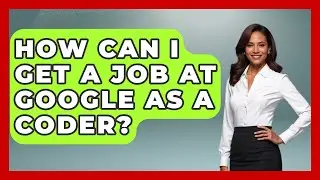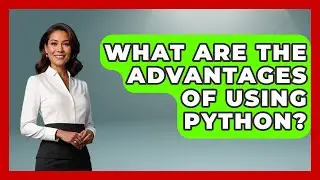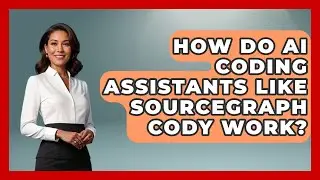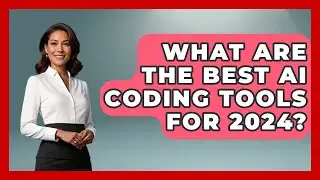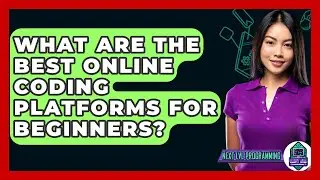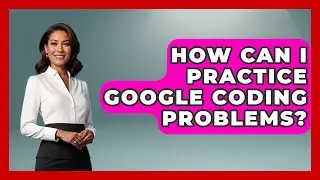How To Install Live Server In Visual Studio Code? - Next LVL Programming
How To Install Live Server In Visual Studio Code? In this video, we will guide you through the process of installing the Live Server extension in Visual Studio Code, a must-have tool for web developers. Live Server allows you to see your changes in real-time as you code, making your development workflow smoother and more efficient. We will take you step-by-step through the installation process, ensuring you have everything set up correctly to get started.
You’ll learn how to access the Extensions marketplace within Visual Studio Code and find the Live Server extension by Ritwick Dey. We’ll show you how to install it and how to use it to serve your HTML, CSS, and JavaScript files. By the end of this video, you will be able to open your files with Live Server and see your changes reflected instantly in your browser.
Whether you’re a beginner or an experienced developer, mastering Live Server will significantly improve your coding experience. Don’t forget to subscribe to our channel for more helpful tips and tutorials on programming and coding. Join us in this tutorial, and take your web development skills to the next level!
⬇️ Subscribe to our channel for more valuable insights.
🔗Subscribe: https://www.youtube.com/@NextLVLProgr...
#LiveServer #VisualStudioCode #WebDevelopment #CodingTutorial #HTML #CSS #JavaScript #Programming #WebDesign #DevTools #CodeEditor #FrontendDevelopment #VSCodeExtensions #RealTimeUpdates #DeveloperCommunity #TechTips