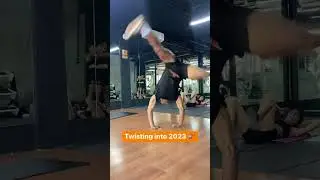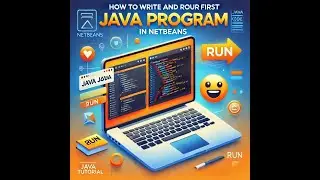How to Upload Images to JLabel at Runtime in Java – Step-by-Step Guide!
Are you looking to dynamically upload and display images in a JLabel during runtime in Java? In this tutorial, we'll guide you through the process step-by-step. Whether you're working on a Java Swing project or just learning the basics, this video is perfect for enhancing your GUI programming skills.
🔍 What You’ll Learn:
Setting up your Java Swing environment.
Writing the code to load images at runtime.
Handling exceptions and ensuring smooth image rendering.
💡 Tools Used:
Java Development Kit (JDK)
Java Swing
By the end of this tutorial, you’ll have a working example of a dynamic image loader using JLabel in Java!
📌 Stay Connected:
Subscribe to the channel for more Java tutorials and programming tips.
Leave your questions or suggestions in the comments below!