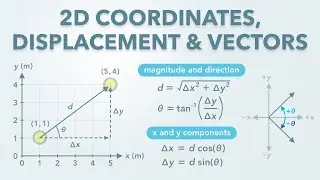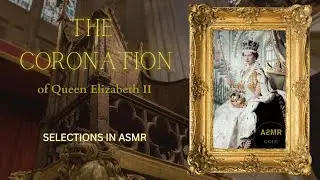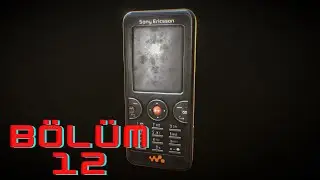SQL Server Management Studio - How to Create Local Database Connection and Connect to It
The easy way to create a local db in SQL Server Management Studio.
====================
Commands used:
sqllocaldb create "VerbTables"
sqllocaldb info "VerbTables"
sqllocaldb start "VerbTables"
To delete, use:
sqllocaldb stop "VerbTables"
To find your local db instances:
Win+R (or just search Windows for 'run') then paste in:
%LOCALAPPDATA%\Microsoft\Microsoft SQL Server Local DB\Instances\
==================
Remember - it's never too late!
Cheers,
Steve
Remember - it's never too late!
Cheers,
Steve