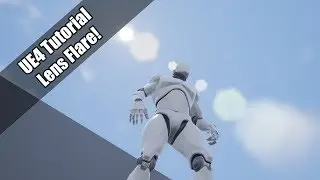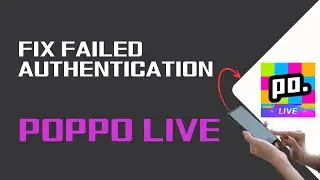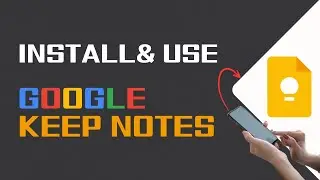How To Change Your Profile Picture On Discord Mobile (2025)
How To Change Your Profile Picture On Discord Mobile
how to change profile picture on discord mobile
how to change discord profile picture on mobile
change your profile picture discord mobile
change profile picture discord mobile
Want to change your profile picture on Discord mobile? First, ensure you have a stable internet connection. Open the Discord app and tap your profile icon on the bottom right. Next, tap the settings icon at the top right, then go to “Account.” If the profile picture option isn’t immediately visible, go to “Edit Profile.” Tap the pencil icon on your current profile picture, then choose “Upload Image.” Select an image from your albums, Google Photos, or other sources. After selecting the image, tap the tick icon on the top right, and your profile picture will be updated. You can repeat the process to change it again anytime.
0:00 – Introduction
0:10 – Accessing Profile and Settings
0:22 – Navigating to Edit Profile
0:36 – Uploading New Profile Picture
0:50 – Confirming and Saving Changes
1:00 – Conclusion
#howtochange #profilepicture #discordmobile #fixitdigital