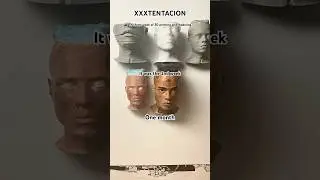Clone a Windows 10 Hard Drive with Linux - Laptop SSD Upgrade.
In this video I'll show you how to use an Ubuntu Linux live USB to easily clone an old slow hard drive to a new solid state drive and seriously speed up a budget laptop.
Rufus - https://rufus.ie/
Ubuntu - https://ubuntu.com/download/desktop
Duplicate Disk Command:
sudo dd if=/dev/sd* of=/dev/sd* status=progress
NOTE: change * to your identified drive label
Turn off bitlocker Command:
manage-bde -off c:
Check Bitlocker status command:
manage-bde -status
Parts (affiliate)
Sandisk 1 TB SSD - https://amzn.to/32s2oFX
Sabrent USB 3.0 to SATA Docking Station - https://amzn.to/2D62rPe
Find me on Social Media
Twitter: @elevatedsystems1
Facebook: / elevatedsystems.tech
Instagram: / elevatedsys
Contact Me: [email protected]
Audio file(s) provided by Epidemic Sound
https://www.epidemicsound.com/referra...