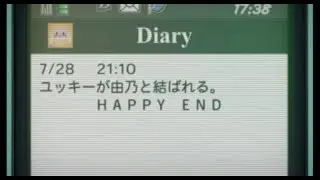Python for Beginners [1.3] BEST Version, SDK, Installation & Cloud Tutorial!
It's time to get hands-on with Python! 🚀 In this practical tutorial, Vitus Dk. guides you through setting up your Python environment, whether you prefer local installation or hassle-free cloud coding. Get ready to write and run your very first Python command!
In this essential guide, you'll learn:
*Python's Cross-Platform Power:* Understand why Python code works on Windows, Mac, and Linux.
*Python 2 vs. Python 3:* Why you *MUST* install Python 3 (and avoid Python 2!).
*Understanding SDKs (Software Development Kits):* What are they and why are they your coding toolbox?
*Local Python Installation Guide:*
How to download Python from python.org.
*Checking Your Python Version:* Step-by-step instructions for *Windows (CMD)* and **Mac (Terminal)**.
How to open your *Command Prompt (CMD)* on Windows and *Terminal* on Mac.
*Cloud-Based Python Coding (No Installation Needed!):*
Perfect for *Chromebook users* or anyone avoiding local setup.
Getting started with *Anaconda Cloud (Jupyter Notebooks)* – including sign-up instructions.
Exploring other cloud platforms like *Repl.it, PythonAnywhere, and Codeanywhere.*
*Run Your First Python Program!* The exciting moment you've been waiting for.
This video provides the practical steps needed to start your *Python programming journey right now.* No more waiting – let's code!
👉 *Download Anaconda & Sign up for Anaconda Cloud (FREE):* [Link to Anaconda Website]
👉 *Have you installed Python? Let us know in the comments!*
[Your Course Sign-Up Link Here]
[Your WhatsApp Channel Link Here]
#PythonInstallation #CloudPython #PythonTutorial #PythonForBeginners #AnacondaPython #JupyterNotebook #ReplIt #PythonAnywhere #Codeanywhere #HandsOnPython #FirstPythonProgram #Python3 #CodingTutorial #VitusDk #ChromebookPython #CommandPrompt #Terminal #SoftwareDevelopmentKit
0:00 - Introduction to Hands-on Python
0:06 - Python is Cross-Platform
0:26 - Python 2 vs. Python 3 (Install Python 3!)
0:50 - What is an SDK (Software Development Kit)?
2:14 - Cloud Providers & Their SDKs (AWS, Azure, GCP)
2:57 - Installing Python Locally (python.org)
3:24 - Cloud-Based Python Coding Options
4:10 - Anaconda Cloud Setup (Sign Up & Log In)
5:27 - Other Cloud Python Platforms (Repl.it, PythonAnywhere, Codeanywhere)
6:28 - Checking Your Python Version (Mac Terminal)
7:18 - Checking Your Python Version (Windows CMD)
8:01 - How to Open Terminal on Mac
8:35 - How to Open Command Prompt (CMD) on Windows
9:14 - Troubleshooting: Python Not Found Error
9:52 - Homework: Download Anaconda & Sign Up for Anaconda Cloud
10:20 - Final Thoughts & Next Steps
👨🏿💻 Don’t let setup stop your progress! This hands-on tutorial shows you exactly how to run Python on your laptop OR in the cloud — no installation headaches. Whether you’re on Windows, Mac, or even Chromebook, you’ll learn how to get started in minutes.
🛠️ You’ll Learn:
How to install Python on Windows, Mac, or Linux
How to use Terminal / Command Prompt
The difference between Python 2 vs Python 3
Best tools for cloud-based Python coding: Anaconda, PythonAnywhere, Replit
How to check if Python is installed
Intro to SDKs and cloud coding tools
Topics covered:
– Intro: Hands-On Python Setup
– Python 2 vs Python 3
– Installing Python on Windows/Mac/Linux
– Running Python in Terminal/Command Prompt
– Coding in the Cloud (PythonAnywhere, Replit, Anaconda Cloud)
– Cross-Platform Coding: Mac, Windows, Chromebook
– What is an SDK? Explained Simply
#PythonSetup #RunPythonAnywhere #LearnPython #PythonCloud #AnacondaCloud #PythonTutorial