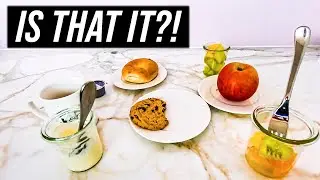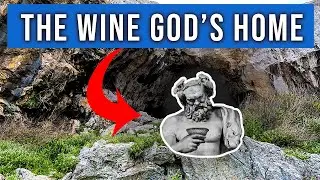How to Reduce Image Noise for Highest Approval Rates in Stock Photography
This tutorial covers techniques that will help you deal with one of the top reasons for stock photos rejection. And that is noise. After being in stock photography for many years, we refined our workflow to reduce noise as much as possible. Doing so helped us to improve our stock photos acceptance on Shutterstock, Adobe Stock and many others.
We also wrote a post on this topic at: https://blokhinfilms.com/2023/06/19/r...
The best way to reduce noise in images is to make preparations before even clicking the shutter release button. The most common reasons for noise are: (1) high ISO settings, (2) incorrect exposure and (3) using JPEG format. Among things we mention in this tutorial that can mitigate noise are:
► Tip #1: Shoot Photos in RAW Format
RAW format stores hundreds times more color information in image files compared to the JPEG format. Set your camera to take RAW images from the beginning.
► Tip #2: Use Tripod
Tripods eliminate hand shake. This allows you to use much lower shutter speed and lower ISO setting, especially for static scenes. There are two
We have two types of tripods. The first type is a bulky one when we can carry it to a location on a car. We have been using a carbon fiber tripod by Manfrotto for years and it never disappointed us: https://amzn.to/42Idgws
The second type of tripod that we use even more often is a lightweight travel tripod by Bonfoto. We bought it back in 2018 for our Iceland trip and it worked extremely well for us. This tripod helped us record numerous best-selling stock footage, night photos and timelapses.
Bonfoto travel tripod (carbon fiber and aluminum versions): https://amzn.to/3MhErIp
Our review of this tripod at: • Best Value Travel Tripod by Bonfoto |...
► Tip #3: Use Artificial Lights
Whenever applicable, we use flash in our photography, especially for portraits. Flash units that can be triggered remotely are especially valuable. We often attach them to a tripod and position close to a subject to get the most amount of light. Also, we use softboxes, especially for recording stock videos at home.
Flash Units:
Canon flash: https://amzn.to/3X8vA0B
Nikon flash: https://amzn.to/3PeQzgh
Panasonic flash: https://amzn.to/3qQ9qUL
Sony flash: https://amzn.to/42JbICD
Softbox lighting kit by Neewer: https://amzn.to/43Nv8HW
► Tip #4: Use Fast Lens
Fast lenses are the ones that have a fixed minimum f-stop that is 2.8 or lower. Preferably, it should f2.0 or f1.4. We own only one such lens, which is 35mm f1.4 prime lens. We use it primarily for night photography and stock videos in low-light situations.
There are many such prime lenses. You can buy even third-party lenses (Tamron, Sigma) to save money. No need to pursue brand products.
► Tip #5: Use Noise Reduction Plugin
Finally, there could be occasions when noise is unavoidable due to high ISO settings. This is typical when shooting fast-moving objects or in low-light situation. In this case, a specialized denoise software is helpful.
After testing several state-of-the-art noise reduction programs, we chose Topaz Denoise AI. Since we started using Topaz Denoise AI, our acceptance rates at Shutterstock and other websites noticeably improved.
Topaz Denoise AI comes with a 30-day free trial:
► https://www.topazlabs.com/denoise-ai/...
-------------------------------------------------------------------------
Content by Timestamp:
00:00 - Intro
00:24 - Shoot RAW format images
01:00 - Correct Exposure
01:24 - ISO Setting
01:49 - Use Tripod
02:38 - Use Fast Lens
03:18 - Use Artificial Lights (lighting kits, flash)
03:51 - Noise Reduction in Post-Processing
05:47 - Denoise Plugins
-------------------------------------------------------------------------
If you are looking to improve further your stock photography workflow, take a look at our recent tutorial on this topic at: • How to Streamline Stock Photography W...
My wife and I have been in the stock photography business since 2015 and we have been improving our stock photography processes since then. We shared our knowledge at: • Learn Stock Photography
______________________________
Subscribe to our channel @BlokhinFilms to learn more about photography.
Keep in touch on Social Media:
► Kristina's travel blog: / kristinatravels
► Our Facebook page: / blokhinfilms
► Our Twitter: / blokhinfilms
Check out our photography portfolio at:
► https://www.shutterstock.com/g/Andriy...
► https://www.shutterstock.com/g/Kristi...
Our footage portfolio can be found at:
► https://www.pond5.com/artist/ablokhin
► https://www.pond5.com/artist/krblokhin
#stockphotography #photography #stockphotos
We include affiliate links for products we love and use. If you make a purchase from our links, we as affiliate or Amazon associates will earn from qualifying purchases at no extra cost to you.




![[For Honor] 💀 Кем играть новичку? Мнение Immortex'a 💀](https://images.mixrolikus.cc/video/eJ_eCpaiOyU)