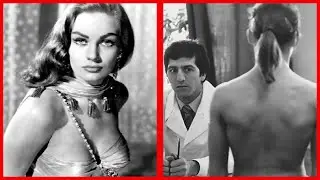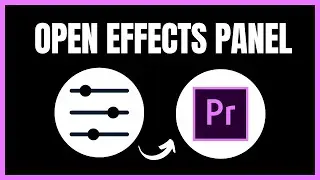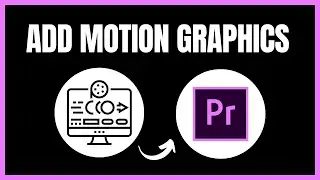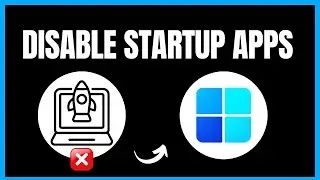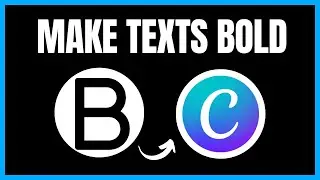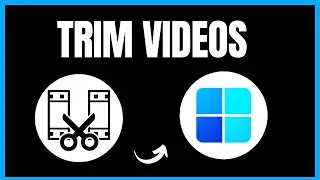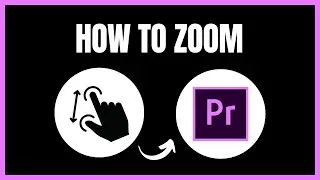How to Place Image Behind Text in Google Slides | Step-by-Step Guide 2024
Learn how to put image behind text in Google Slides with this step-by-step guide for 2024. This tutorial will show you how to easily insert and position an image behind text in your Google Slides presentation.
In this video, you'll learn:
How to insert an image behind text in Google Slides
Techniques to place an image under text in Google Slides
How to center an image behind text in Google Slides
Tips for adding a background image in Google Slides
🔔 Subscribe for more Google Slides tutorials and tech guides
👍 If you find this video helpful, please like and share it!
💬 Have any questions? Drop them in the comments below!