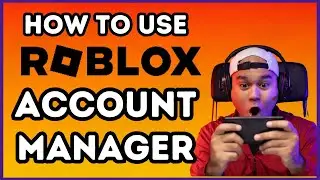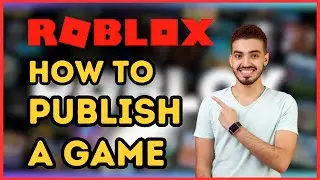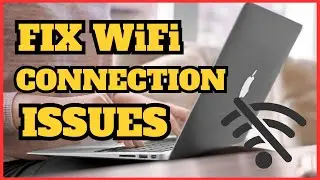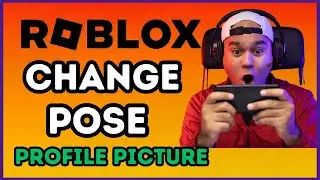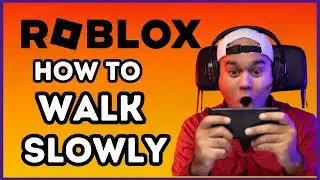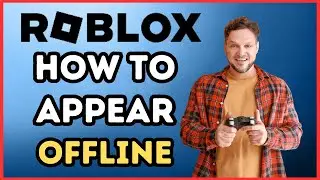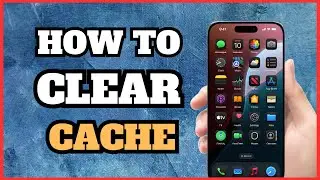How To Export Transparent Video Background In After Effects | Easy Tutorial
Want to export a video with a transparent background in Adobe After Effects? Look no further! 🚀 In this tutorial, we’ll show you how to easily export your project with a transparent background, perfect for overlays, animations, and video compositions! 🌈✨
What You'll Learn:
Setting Up Transparency 🎬: We’ll walk you through the exact settings you need in After Effects to maintain a transparent background, making sure your video looks professional and clean.
Using the Right Format 📁: Learn how to choose the correct file format and codec to ensure that the transparency stays intact when you export. We’ll show you step-by-step how to use formats like QuickTime and codecs such as PNG or ProRes 4444 to get that seamless transparency.
Pro Tips & Tricks 🎨: Get some insider tips to optimize your workflow, so you can export transparent videos efficiently. We’ll also cover how to avoid common mistakes that could ruin the transparency of your video.
Bonus Features 💡: As a bonus, we’ll also show you how to preview your video with transparency in After Effects, so you can ensure everything looks just right before exporting!
Why Watch This Video?
If you’re a video creator, animator, or graphic designer, exporting videos with transparent backgrounds is a game-changer! 🎉 You can use them in other editing programs, live streams, or overlays with ease. Our tutorial makes the process quick and simple, so you can elevate your video projects effortlessly!
🎯 Hit like, subscribe, and don’t forget to turn on the notification bell for more After Effects tutorials! 🔔
––––––––––––––––––––––––––––––
Forever - Mehul Choudhary / mehulchoudhary
Creative Commons — Attribution 3.0 Unported — CC BY 3.0
Free Download / Stream: https://tinyurl.com/47epw4n5
Music promoted by Audio Library https://tinyurl.com/43de2fhn
#AfterEffectsTutorial #TransparentVideo #AfterEffects2024 #VideoEditingTips #TransparentBackground #QuickTutorial #TechGuide #MotionGraphics #VideoOverlays #EasyVideoEditing