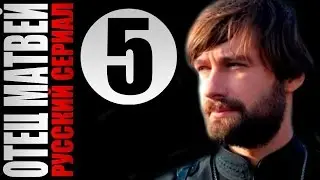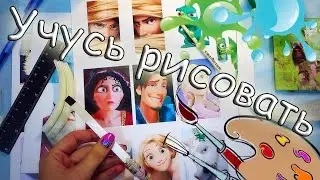How To Fix Roblox FPS Unlocker Not Working
If your Roblox FPS Unlocker is not working, this video will guide you through the troubleshooting steps to fix the issue. The FPS Unlocker is a third-party tool that helps remove the default FPS cap in Roblox, allowing for smoother gameplay. If it’s not functioning properly, there are a few different solutions you can try.
First, check if your FPS Unlocker is up to date. Open a web browser and search for "Roblox FPS Unlocker GitHub." Click on the first link that appears, which should lead to the official releases page. Scroll down to the "Assets" section and download the latest version. Once downloaded, install or replace your existing FPS Unlocker with the updated version.
If updating doesn’t solve the issue, try running the FPS Unlocker as an administrator. Locate the FPS Unlocker file on your computer, right-click on it, and select "Run as administrator." This can help bypass permission issues that may prevent the program from functioning correctly.
Another method is to check the compatibility settings. Find the FPS Unlocker file, right-click on it, and select "Properties." Navigate to the "Compatibility" tab and check the box for "Run this program in compatibility mode." Select an older version of Windows (such as Windows 8) and click "Apply" before restarting the FPS Unlocker.
If the issue persists, ensure that your antivirus or Windows Defender is not blocking the FPS Unlocker. Some security programs might flag it as a false positive. Add the FPS Unlocker to the list of exceptions in your antivirus settings.
Lastly, restart both the FPS Unlocker and Roblox. If necessary, uninstall and reinstall the FPS Unlocker to ensure a fresh installation.
If this guide helped, don’t forget to like, share, and subscribe for more Roblox troubleshooting tips.
Timestamps:
0:00 Introduction
0:15 Checking for FPS Unlocker updates
0:35 Running FPS Unlocker as administrator
1:00 Adjusting compatibility settings
1:25 Whitelisting FPS Unlocker in antivirus
1:45 Restarting and reinstalling FPS Unlocker
1:55 Conclusion
Hashtags: #Roblox #FPSUnlocker #RobloxFPS #GamingTips #RobloxFix