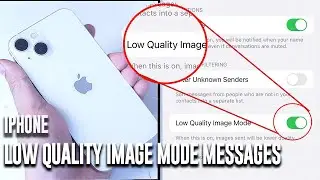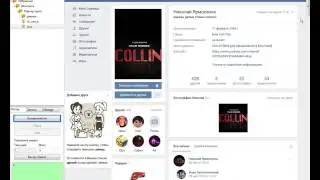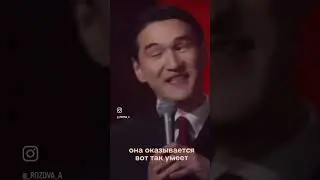Digitakt II Course: Mastering Recording Modes - Capture Your Musical Ideas!
👉 DIGITAKT II MASTERY COURSE DISCOUNT: https://sub.jamesorvis.com/digitaktma...
👉 Check Out All My Courses, Presets & Sample Packs: https://jamesorvis.com/
Lesson Summary: Recording Modes on Digitakt 2
In this lesson, we explore the various recording modes on the Digitakt 2. Here’s a quick recap:
1. Grid Recording Mode:
Basic Use: Enter grid recording mode to place triggers on the sequencer. This is the primary mode for recording sequences.
16-Note Sequence: Start with a basic 16-note sequence. For example, place kick drums on steps 1, 5, 9, and 13.
Yellow Trigs: Use yellow trigs for parameter locks without triggering the sound.
Parameter Locks: Hold a trig, adjust parameters (e.g., reverb, delay), and apply changes to multiple trigs simultaneously.
2. Live Recording Mode:
Entering Live Recording Mode: Press record and play to enter live recording mode. Tap in notes in real-time.
Quantised vs Unquantised: Toggle between quantised (snaps to grid) and unquantised (free timing) modes.
Automation: Record automation changes live for more dynamic sequences.
3. Step Recording Mode:
Standard Mode: Press record and stop to enter standard step recording mode. Add notes or trigs consecutively.
Jump Mode: Use jump mode to input notes with different lengths and skip steps. Set note lengths dynamically by holding the note and pressing yes.
Rest and Tie: Skip steps by pressing no for rests and tie notes together for longer durations.
4. Copying and Pasting Trigs:
Copying Trigs: Hold function and copy to copy trigs. Paste them to different locations or tracks.
Copying Trig Data: Copy the entire trig data, including parameter locks, to another track.
5. External MIDI Controller:
Auto Channel: Set the auto channel in MIDI config to control the active track with an external MIDI controller.
Velocity Sensitivity: Control volume and other parameters based on the velocity of key presses. Override velocity recording by holding function while playing.
For more detailed instructions, watch the full video above. Familiarise yourself with these recording modes to enhance your workflow on the Digitakt 2.
👉 DIGITAKT II MASTERY COURSE DISCOUNT: https://sub.jamesorvis.com/digitaktma...
⏰ Lesson Chapters ⏰
00:00 Grid Recording Mode
00:51 Note Trigs
02:10 Lock Trigs
02:43 Parameter Locks
04:05 Copy & Paste Trigs
04:21 Copy & Paste Sequence
05:09 Live Recording Mode
05:58 Live Recording Automation
07:19 Step Record Mode: Standard
12:21 Step Record Mode: Jump
17:50 Using an External Keyboard
![EF Wither Storm Add-on ,Survival [MCPE-MCBE]Wither Storm In Minecraft,EnderFoxBoy MC🦊!!!](https://images.mixrolikus.cc/video/3c6eTmnbms4)



![Cesqeaux & Tisoki - Give It To Me [NCS Release] Music provided by NoCopyrightSounds](https://images.mixrolikus.cc/video/z4QRXyMTZQs)