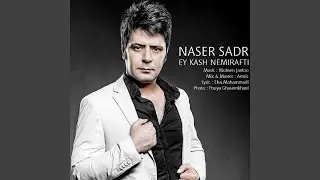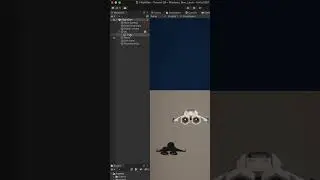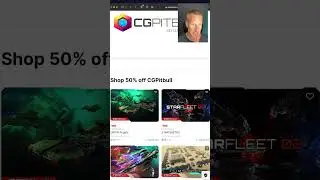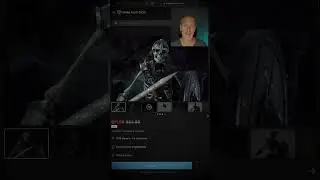Circular UI Sliders in Unity - 360 Degrees of Slider Madness
In this Unity UI tutorial, I'll show how to set up a 360 Degree Unity UI Circle Slider. Then as a bonus, I'll add a C# Script to animate the slider over time.
My discord link
► / discord
► Download Unity at https://unity.com
Chapters:
00:00 Introduction
00:18 Set up UI Canvas with Slider
00:44 Set up Size and Anchor Point
01:27 Setting up the Fill and Background Sprites
02:37 Set up Radial Fill
03:46 Bonus Adding a Script to Animate Slider Value
🚀 Download Trixel Rocket for free on App Store at: https://apple.co/31s4gzt
👉🏼 To Sign up for email updates on my latest tutorials and game progress.
https://sendfox.com/bliz
···
♥ Subscribe to my channel: https://bit.ly/31wL83n
👕 T-shirts! https://bit.ly/2CYvdBl
● Website: http://bliz.studio/
● Twitter: / blizstudio
● Instagram: / blizstudio
● Facebook: / blizstudiogames
Title: Circular UI Sliders in Unity - 360 Degrees of Slider Madness
···
► All content by Bliz Studio is 100% free. I believe that education should be available for everyone. Any support is truly appreciated so I can keep on making content free of charge.
···
♪ "Once Was" by Kwon @ Youtube