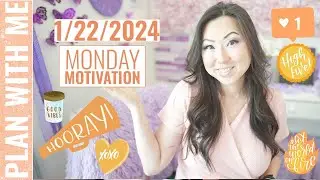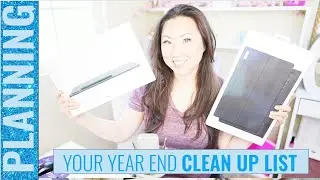How to Create A Fill In The Blank PDF in Adobe Acrobat
Learn How to Create A Fill In The Blank PDF in Adobe Acrobat - this Acrobat Tutorial will teach you how to create a form with text boxes.
InDesign Template Used in Tutorial https://creativemarket.com/lisasiefer...
Want to make your PDF documents interactive by allowing users to enter text fields? Super - I'm going to show you in 5 minutes how to do this on ANY InDesign or PDF document.
First, you'll need Adobe Acrobat Pro or Nitro PDF. I believe Nitro PDF works exactly the same way but in this tutorial, we'll be using Adobe Acrobat Pro.
Second, if you've already created boxes in InDesign, the auto-detection in Adobe Acrobat will usually pick that up and magically create text boxes for you. How nice is that!
But if not, you can easily add Text boxes by clicking the text box from the menu and dragging and dropping one anywhere on your document.
And that's it. I said it was easy, right?
For more great tutorials, head over to the blog http://blog.prettyfabulousdesigns.com/


![How to Make Trap Beats with Omnisphere [FL Studio 20]](https://images.mixrolikus.cc/video/psGib1CkG3Y)