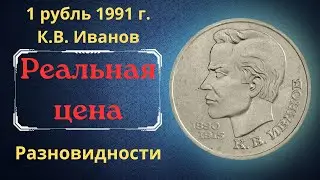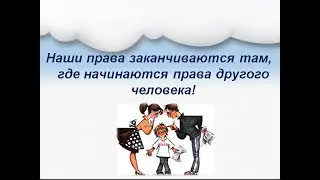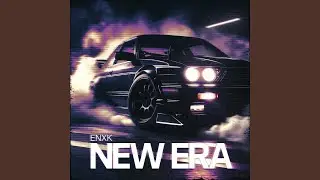How to Fix Cloudflare Error 522 – Easy Step-by-Step Solution
How to Fix Cloudflare Error 522 – Easy Step-by-Step Solution
--------------------------------------------------------------
🔍 Run Command Prompt as Administrator
💻 Type and run the following commands to reset your network:
netsh winsock reset
netsh int ip reset
ipconfig /release
ipconfig /renew
ipconfig /flushdns
------------------------------------------------------------------
🔄 Restart your PC
Are you seeing the dreaded Cloudflare Error 522 – Connection Timed Out? 😓 This error means Cloudflare is unable to connect to the origin web server, and it’s more common than you think. In this video, I’ll show you exactly how to identify the cause and fix it from both the user and website owner sides.
✅ Covered in this video:
🌐 What Cloudflare 522 means
🔧 How to fix 522 error as a website visitor
🖥️ How to fix it as a website owner or admin
🚀 Restarting hosting server or checking firewall settings
🔌 Whitelisting Cloudflare IPs in server firewall
🔄 Fixing DNS or origin IP issues
📡 Ensuring server is not overloaded or offline
📌 Works for:
WordPress sites
Custom web apps
Shared, VPS, or Dedicated hosting
🔁 Bonus Tip: Always test server responsiveness from outside Cloudflare to confirm if the issue is internal.
👍 Like and subscribe if this helped! Drop a comment if you’re still seeing the error — I’ll do my best to help you fix it.