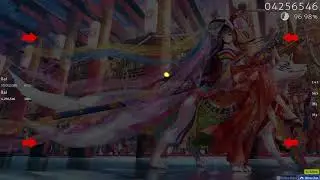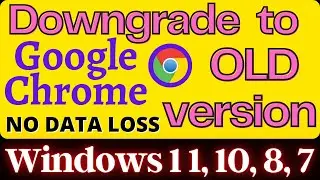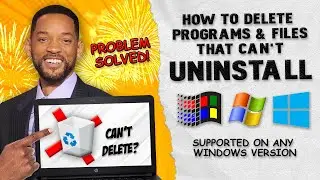How to OPTIMIZE & SPEED UP Low-End PC or Laptop Performance For Gaming (BOOST FPS AND FIX LAGS 100%)
#fpsboost #boostpc #nolags
VIDEO TITLE:
15 Tips on How to Speed Up & Optimize Low-End Laptops & PC Performance 2021 | Fix Lags & Less to No Ping (FPS BOOST)
DESCRIPTION:
Hey People of Earth, welcome back to another video for this channel! In today's video, I will be showing you the best setting to change to get better performance out of your low end laptops and PC. This will help you to get higher fps, faster gaming and editing with no lags and low ping at all without downloading any other third-party apps. The tips and tricks mentioned in this video is entirely suitable for any version of Windows (7,8,8.1,10). Watch until the end to learn more. EARTHLY NUMBA' ONE!!! 🌏🌎🌍 See you on the next video guys!
NEW VIDEOS EVERY WEEK! Gaming, Unboxing & Reviews, How-to Tech tips & tricks, and other FUN contents as well. Stay tuned, subscribe & like this video!! 👍 Suggest a topic for our next video in the comments section.
---------------------------------------------------------------------
Background Music 🎶: ALL RIGHTS RESERVED TO THE RESPECTIVE COMPANY, OWNER AND PRODUCER OF THESE MUSIC AND SOUNDTRACKS ©️ NO COPYRIGHT INFRINGEMENT INTENDED
(OUTRO) Music from Uppbeat (free for Creators!):
https://uppbeat.io/t/hey-pluto/nod-yo...
License code: 6MZHB4WZ9VGIP9TE
---------------------------------------------------------------------
► Timestamp Chapters:
0:00 - Intro and Additional Details
1:31 - Setting Up Indexing Options
2:39 - Disabling Background Apps
3:42 - Turn Off Unnecessary Notifications
4:42 - Disable Downloads from Other Computers
5:29 - Manually Adjust Bandwidth Stability
6:15 - Turning Off Extra Visual Appearance Effects
7:32 - Running All Maintenance Tasks
8:33 - Disable Background Screen & Audio Capturing in Windows 10
9:38 - Adjusting Battery to High Performance
10:48 - Assign Graphics Settings of Apps
11:29 - Set High Priority to Open Apps
12:39 - Adjust Processor Capacity
13:47 - Deleting Temporary Files and Cache
15:42 - Access Storage Sense
16:46 - Cleaning PC Storage Disks/Drives
17:29 - Fully Optimizing Windows PC
18:20 - Outro and stuff
---------------------------------------------------------------------
● MY OTHER PLAYLISTS:
Binge Watch On All My EXCITING & CRAZY Videos Here! - Earthly unboxing & Review Videos (COLLECTION) | Very Earthly-Being:
• ADIDAS RUNFALCON Unboxing & Review - SUPER...
● FOLLOW MY FACEBOOK PAGE:
/ earthyt
---------------------------------------------------------------------
► Tags and search terms: (Don't mind)
how to optimize laptop for gaming
how to make windows 10 run faster
how to boost low end laptop for gaming
how to make sony vegas render faster
how to make premiere pro render faster
how to get less lags in games
how to get less ping in valorant
how to optimize windows 10
no downloads needed
how to download windows 11
windows 11
after effects
best settings
high performance
increase fps
no downloads needed
screen recording
clean up windows 10 storage
how to clean laptop storage
fix storage full
![[FREE] “Something Special” Pop Smoke x Sleepy Hallow x Lil Tjay Type Beat 2020](https://images.mixrolikus.cc/video/wnNevc63G9g)