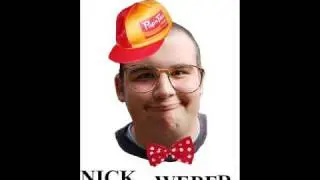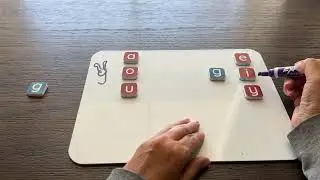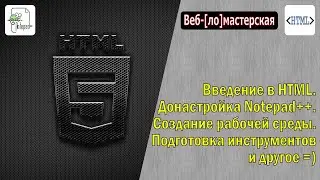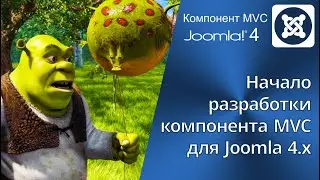Configuring the server (Apache + NGiNX) to respond by domain name. Enabling a free SSL certificate.
This video shows how to configure the server (Apache + NGiNX) in order to get a response from a specific folder for a domain name request
on this server. It also shows how to enable the free SSL certificate Let's Encrypt in Debian so that NGiNX can work on
secure HTTPs Protocol.
To solve this problem, we use ready-made solutions in the form of BASH scripts. But, usually hosting has control panels with WEB-
the interface and in them all the manipulations shown in this video are done even easier. However, simplicity does not give you an understanding of how everything works
actually configured and working.
For those who want to understand, read the articles in the sections below.
For cooperation: https://mb4.ru/support.html
(subscribe to the channel, like and leave comments under the video, I read them)
USEFUL LINKS TO ARTICLES WITH DETAILED INSTRUCTIONS:
1. Materials on working with Unix-like operating systems - https://mb4.ru/operating-system/unix....
2. Materials on working with HTTP and FTP servers under Unix - https://mb4.ru/programms/servers.html
3. Materials on working with the HTTPs Protocol - https://mb4.ru/protocol/https.html
#HTTPs #server #Apache #NGiNX #Unix #SSL #settings #site #domain