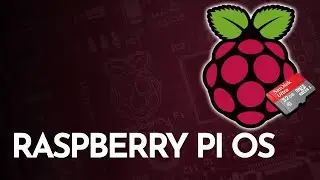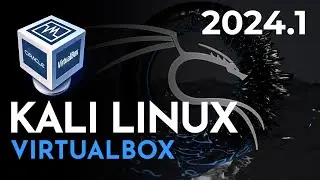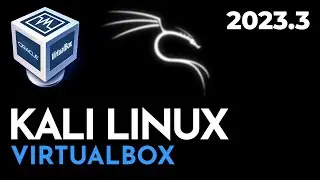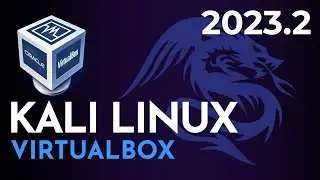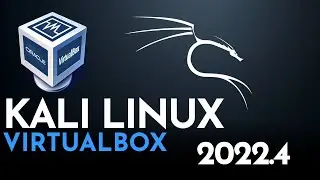How To Get Full Screen on VirtualBox | VirtualBox Screen Resolution
In this video, I will show you how to take the default screen setup for VirtualBox and modify the settings so you can have fullscreen mode. In this example, we are using macOS High Sierra, but this can be applied to any of the macOS operating systems.
If you have questions, please put them in the comments below, or to find solutions to any issues related to VirtualBox, you check our forum for many other related subjects. The site is forum.geekrar.com,
Video Notes:
In this example, I used High Sierra, but you should change VBoxNAME to the name you have given your virtual machine.
Commands to be used for Virtualbox 6
cd "C:\Program Files\Oracle\Virtualbox"
VBoxManage setextradata "VBoxNAME" BoxInternal2/EfiGraphicsResolution "x"
#geekrar #howto #virtualboxfullscreen