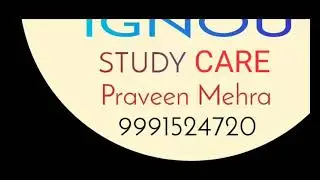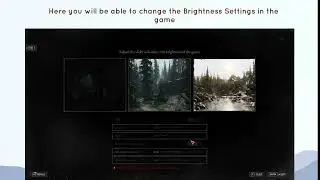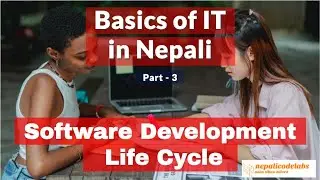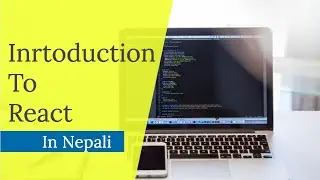Installing Python in windows
Installing Python on Windows is a straightforward process. Here’s a quick guide to get you started:
Download Python: Visit the official Python website and download the latest version of Python for Windows1.
Run the Installer: Open the downloaded file and follow the installation prompts.
Add Python to PATH: Ensure that Python is added to your system’s PATH environment variable during installation for easy access from the command line.
Verify Installation: Open a command prompt and type python --version to check if Python is installed correctly.
Remember, Python is a powerful programming language with a vast ecosystem of libraries and frameworks, making it a great choice for various projects2.
#PythonInstallation #Windows #Coding #Programming #Python3 #TechTips #SoftwareSetup
Presenter : Dipen Lama
Meet Dipen Lama, a seasoned application developer with a proven track record of delivering high-quality software solutions. With over 5 years of experience in Java technologies and Agile methodologies, Dipen excels at crafting robust, efficient, and scalable applications that meet project requirements with precision and accuracy. His expertise includes:
Writing clean, maintainable code that is a joy to read and maintain
Designing elegant algorithms and modules that simplify complex problems
Creating intuitive user interfaces that delight users
Providing concise and clear documentation that makes knowledge sharing a breeze
Dipen's passion for software development shines through in his work, and his dedication to delivering top-notch solutions has earned him a reputation as a trusted and skilled developer. Whether it's leading a team or working independently, Dipen is a valuable asset to any project, and his expertise will undoubtedly take your software development to the next level.
► A New Video Every Week! Subscribe ► / @nepalicodelabs
► About nepalicodlabs
Welcome to Nepalicodelabs! We're a team of software enthusiasts and craters creating content on software development, IT industry trends, and more! Join our community of tech enthusiasts and stay updated on the latest in software development, programming, and technology. #Nepalicodelabs #SoftwareDevelopment #ITIndustry #TechTutorials #ProgrammingVideos #SoftwareEngineering #TechCommunity #CodeLabs #NepalTech #SoftwareTechnology #CodingChannel #nepalitutorial #nepalitechnology #nepalitechnology #nepalese #nepalicodelabs
► Follow us #️⃣ Social Media #️⃣
🔗 Web: https://nepalicodelabs.com/
🔊 Nepalicodelabs Facebook Page: / nepalicodelabs
🔊 Dipen's Personal Facebook: / lamadipen
📸 Nepalicodelabs Instagram: / nepalicodelabs
📸 Dipen's Personal Instagram: / lamadipen
📝 Linkedin: / dipenlama
► Ask a Question
Got questions about software development? We've got answers! Join the conversation and get expert insights from Nepalicodelabs! Leave a comment or post your question on our Youtube, Facebook & Instagram page and we'll respond with helpful tips and advice. Don't miss out on the opportunity to learn and grow with our community of tech enthusiasts! #Nepalicodelabs #AskUsAnything #SoftwareDevelopment #TechCommunity #LearnWithUs