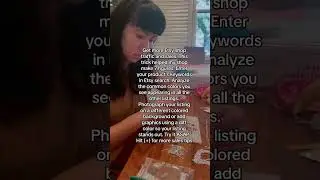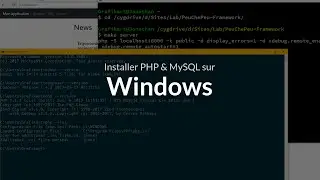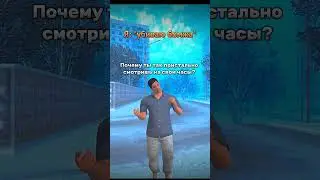How to make report stylish and readable (हिंदी में)
इस वीडियो में, हम एक साधारण रिपोर्ट के साथ calculation शुरू करेंगे। हम एक स्टोर का Sales डेटा बनाएंगे और एक टेबल बनाएंगे और उस टेबल को डिज़ाइन करेंगे।
टाइम पर क्लिक कीजिए और अपने इस वीडियो के topic पर तुरंत पहुंचिए |
01:20 How to open a new workbook?
02:18 How to reach cell A1?
02:39 Know your cell address?
03:37 How to fill months name automatically?
04:26 What is Fill handle?
05:06 How to enter a formula in excel?
07:06 How to copy a formula in excel?
08:02 How to convert number into currency?
08:41 How to remove unwanted decimals from data?
09:02 How to make report stylish or fancy?
09:51 How to change report style?
अगरआप नए हैं और बिलकुल शुरू से Excel सीखना चाहते हैं तो हमने आपके लिए इस series को व्यवस्थित तरीके से डिज़ाइन किया है। इसकी प्लेलिस्ट भी हमारे चैनल पर उपलब्ध हैं और नीचे सभी वीडियो लिंक भी उपलब्ध हैं।
1- इस सीरीज का पहला भाग देखें
• Excel Anatomy Part 1 (हिंदी में)
2- इस सीरीज का दूसरा भाग देखें
• Excel Anatomy 2019 Part 2 (हिंदी में)
3- इस सीरीज का तीसरा भाग देखें
• Navigation in excel (हिंदी में)
4- इस सीरीज का चौथा भाग देखें
• Types of Ribbon Tabs in Excel
5- इस सीरीज का पांचवा भाग देखें
• Access Ribbon with Keyboard (हिंदी में)
6- इस सीरीज का छठाभाग देखें
• Quick Access Toolbar (हिंदी में)
Please like our facebook page to stay tuned with excel related vidoes.
/ letsexcelrate
You can also follow us on pinterest by clicking on the link below.
https://www.pinterest.ca/tariqrasheed
To Listen to background music click on link below.
https://www.bensound.com/