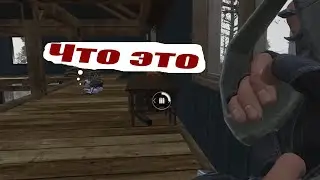Battlefield 2042 FPS & Input Lag Fixes! 👀 [UPDATE IN DESCRIPTION]
UPDATE 2: Apparently NVIDIA have launched a new driver. I am yet to test it but apparently it does fix alot of issues with frame times from what I've heard anyway.
EDIT: Someone in the comments brought these commands to my attention and they are a GAME CHANGER and an absolute MUST to add to your battlefield 2042 config;
Gstinput.Scheme0Sensitivity 0.000000
Gstinput.Scheme1Sensitivity 0.000000
Gstinput.Scheme2Sensitivity 0.000000
Game is running like crap but here's a few things I have discovered that will help smooth it out.
DDU; https://www.guru3d.com/files-details/...
496.13 NVIDIA Driver; https://www.nvidia.com/en-us/drivers/...
Enter Render.resolutionscale 1 in console for more fps :)
Twitch: / endex_7
NEW Twitter: / endexj
Contact: [email protected]
Songs used(in order);
/ junior_ferrari. .
/ junior. .
PC SPECS/PERIPHERALS;
https://pastebin.com/dH5UrGf6
INGAME SETTINGS AND SENSITIVITES LIST;
https://pastebin.com/HhUS6Kpt
Help me hit 2000 subs! Subscribe if you enjoy my content, it's free!
--------------------------------------------------------------------------------------------
#Battlefield2042 #Battlefield #endex2k8 #battlefieldfpsfix #battlefieldbetterfps
0:00 Intro
0:26 Resolution scale
0:57 DDU & NVIDIA Driver fix
2:20 DirectX 12 fix
3:28 Mouse Input Lag Fix
5:10 Twitter Plug
5:28 Talking BF 2042
5:55 DLSS, Reflex and graphic settings
6:34 Outro and new vids soon