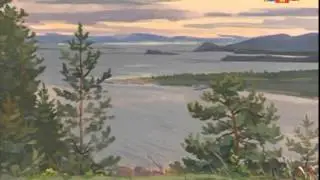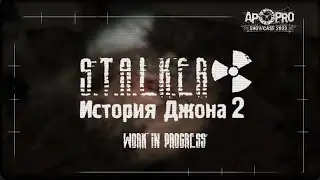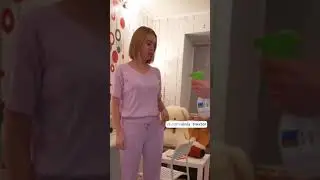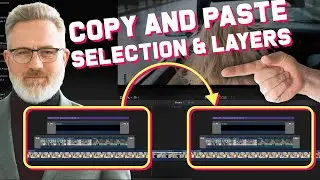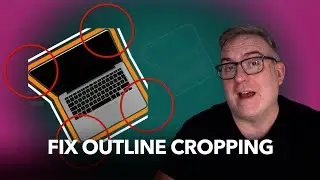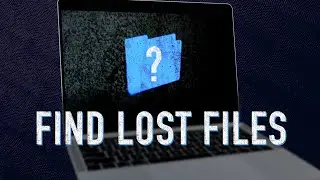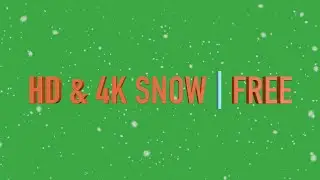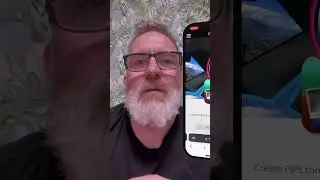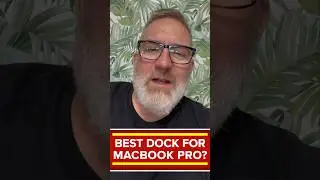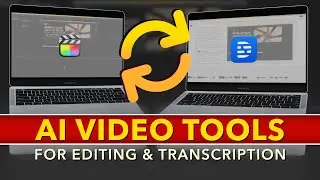Final Cut Pro X Tutorial: Create Transparency Using Keys & Animation
70% OFF FULL FINAL CUT PRO X CLASS - http://bit.ly/learn-final-cut-pro-x-70
△ DaisyDisk - What Fills Up Disk Space on your Mac? http://bit.ly/3a2WzBi
△ PERFECT SPLIT-SCREEN PLUGIN: http://bit.ly/bens-split-screen
Here you will learn the fundamentals of using a key to composite a still image onto another image or video. You will then go on to look at how to create keyframes animations with multiple versions of that image.
#FinalCutPro #FCPX #FinalCutProX
- - - - - - - - - - - - - - - - - - - - - - - - - - - - - - - - - - - - - - - - - - -
Shortcuts - A List & Examples
http://www.benhalsall.com/fcpx-shortc...
I am creating a list of shortcuts along with practical examples of where I use each of the associated tools. Let me know if you have any suggestions.
- - - - - - - - - - - - - - - - - - - - - - - - - - - - - - - - - - - - - - - - - - -
My Camera & Kit
Canon XA50 - https://amzn.to/2KY365k
Sony RX100V 4K - https://amzn.to/2HcvHCz
SmallHD Focus - https://amzn.to/2HcL91v
DJI Ronin-M Gimbal - https://amzn.to/2KGZzJz
Blue Snowball Condenser Mic - https://amzn.to/2Z8wA5r
OWC ThunderBay 4 RAID 5 - https://amzn.to/2Zcgckr
- - - - - - - - - - - - - - - - - - - - - - - - - - - - - - - - - - - - - - - - - - -
About My Final Cut Pro X Tutorials
My Final Cut Pro X help tutorials aim to answer the tricky questions that users come across everyday. These are great classes if you want to learn Final Cut Pro X and each lesson or tip will guide you through in easy to follow steps.
If you are a beginner looking for tutorials in Final Cut Pro X take a look at my free introductory lesson “Final Cut Pro X Beginner Tutorial : Import, Edit & Export in 25 Minutes” which will get you started. This basic tutorial gives you a full run through of how to what you need to know in order to edit videos.
- - - - - - - - - - - - - - - - - - - - - - - - - - - - - - - - - - - - - - - - - - - - - - - - - - - - - -
About My Live Online Training & In Classroom Training
I am a professional trainer of Final Cut Pro X, Adobe Premiere Pro, Adobe Photoshop, Adobe InDesign, Adobe Acrobat Pro & Adobe Illustrator.
I regularly teach classes in Regina and across Saskatchewan as well as running live online workshops. If you'd like to find out more then please drop me a message [email protected] or visit my web-site www.benhalsall.com .