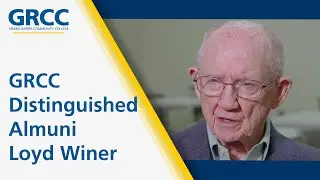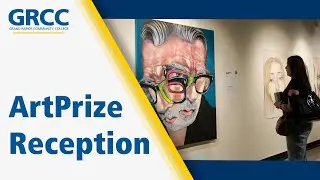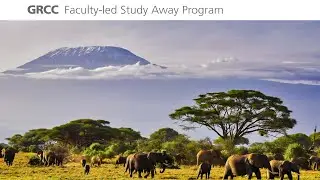MS Word Styles -- Part 1 (2 of 8 videos)
Understand the benefits of creating properly structured MS Word documents for faculty course content and learn how to use Styles to create proper heading structure to benefit all learners, including those that may be using a screen reader.
7m 35s in video: In JAWS 14 and Word 2013, a student may use the shortcut keys Ctrl+F to open the navigation pane and then the Tab key to navigate the Headings, instead of the Heading List dialog box shown in the video.
When viewing closed-captioning, you may press 'B' on your keyboard to change the contrast settings.
Tutorial created by Cheryl Kautz.