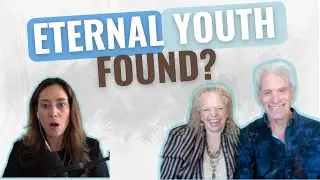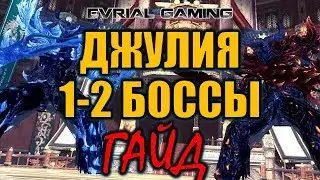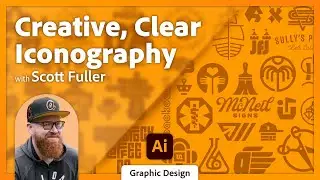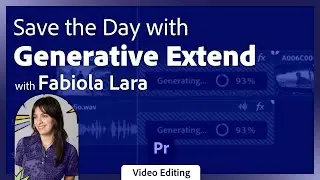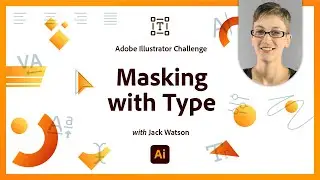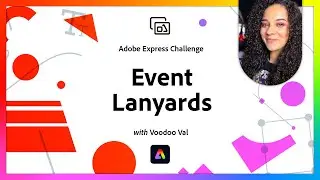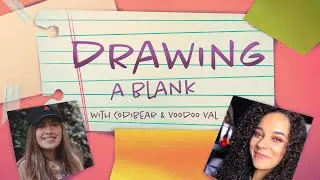Animated Track Mattes | Video Animation Challenge
CHALLENGE: Let’s make a splash with animated track mattes in After Effects! Using a custom matte from Photoshop, create animations and transitions that can give your videos a more painterly effect.
Get your starter files here: https://adobe.ly/3CiQhk3
Join your host Wade Acuff each week to learn how to approach each challenge using Premiere Pro and After Effects. Get your questions answered, see what the community is creating and get feedback on your work!
Share Your Work: https://Bit.ly/PRdiscord
Find More Challenges: https://Bit.ly/PrChallenges
Join us LIVE on Behance: https://behance.net/adobelive
Download Premiere Pro: https://www.adobe.com/products/premiere
-----
Join us LIVE on Behance: https://www.behance.net/live/adobelive
00:00 Start
02:45 Brushes
04:00 Using the Custom Brush
06:35 Levels
08:12 After Effects
11:07 Luma Key & Levels
16:30 Importing splash from Photoshop into after effects
23:20 Final Product
Music by Chillhop Music - https://chillhop.ffm.to/creatorcred