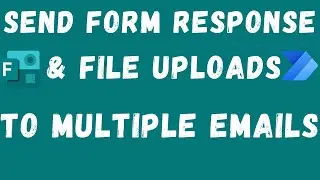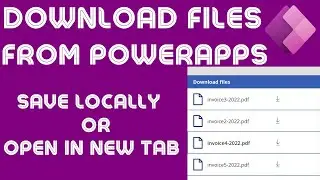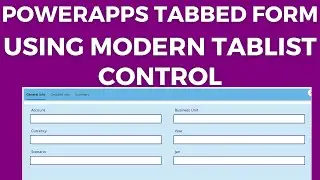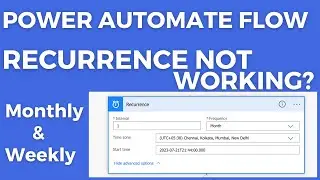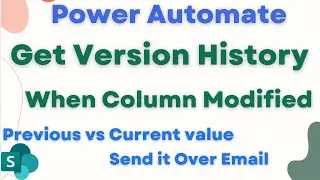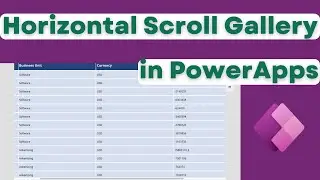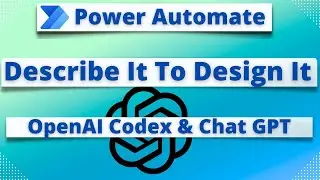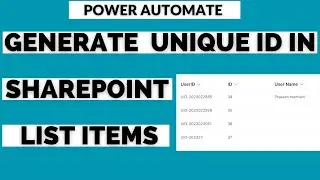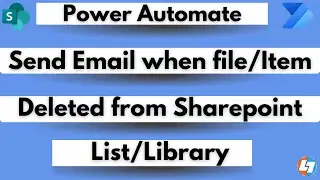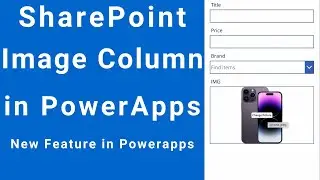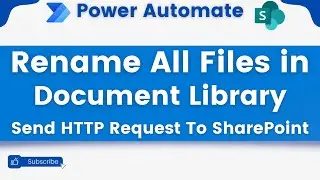How to create approval workflow with microsoft flow - In SharePoint Online
this is SharePoint approval workflow created in MS Flow to help you automate your approval process. this workflow will trigger once you have new item created in list then email will be sent to specified user with accept or reject option. once the user accept or reject the request list status column will be updated with status.
watch the full video to understad.
if you wish to see the previous two video which are related to this one then check the links below
1: Edit your form with powerapps and powerapps user function - • Custom SharePoint List Form with Powe...
2: Copy list to another list using flow - • Copy list item from one list to anoth...