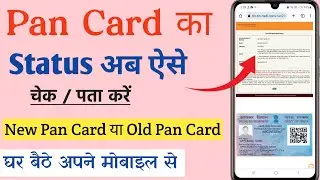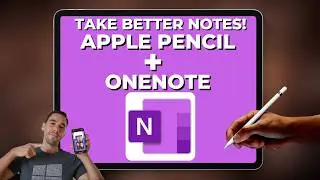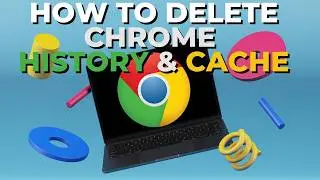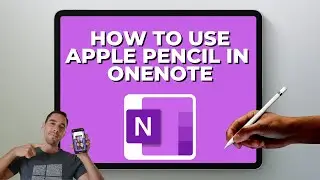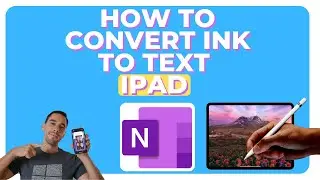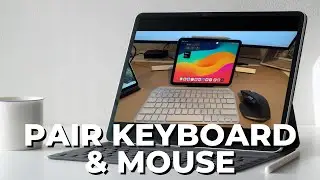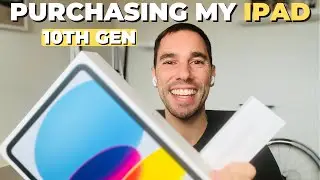Installing Windows 11 Insider Preview on Surface Pro 7
In this video we look at how easy it is to install Windows 11 onto a Surface Pro 7.
Windows 11 provides a calm and creative space where you can pursue your passions through a fresh experience. From a rejuvenated Start menu to new ways to connect to your favourite people, news, games, and content—Windows 11 is the place to think, express, and create in a natural way.
As Windows 11 is still in development, we are installing the Windows 11 Insider Preview on the developer ring onto a Surface Pro 7.
The specs of the Pro 7 are:
i5-1035G4
8GB RAM
256GB SSD
Windows 10 Pro
TPM 2.0 chip
0:00 Intro
1:03 Enrolling into the Windows Insider Program and downloading Windows 11 Preview
3:24 Finalizing Windows 11 Preview install
5:22 Windows 11 first login
I am really surprised at how quickly the Surface Pro 7 upgraded from Windows 10 Pro to the Windows 11 Developer Preview. Hopefully this is a good indication of the performance gains we will see once Windows 11 becomes generally available.
Recommended Videos:
What Windows 11 Means for Developers | • What Windows 11 Means for Developers
If you found this video useful make sure to LIKE 👍 and SUBSCRIBE 💻
#Microsoft #Surface #Windows #Windows 10 #Windows11
If you have specific things you'd like to see or test on Windows 11 Developer Preview, let me know so I can add it to a future video!

![[ 6 ] A NEW WORLD? - Danganronpa: Trigger Happy Havoc](https://images.mixrolikus.cc/video/koWL2cRkJFU)