iOS Swift4 - I found another UITableView Bug by Apple
This project is aim to demo a UITableView that is not yet fixed until iOS 11.3 in Xcode 9.3. When you face this in your project, just don't panic, it is not your fault.
This is the bug - misplacement of table view cell after cells are deleted
To reproduce
1. Create a table view
2. Scroll your table and make the first cell on the top edge of the screen partiall covered
3. Delete cell other than the first one
4. Drag the first cell to your left hand side to show "delete" button
5. Drag the first cell to the bottom direction and the cell will be misplaced!
The whole video shows the steps as well as some explanation on the code.
Please check my repository for the code, and star it, share it to make more people aware of this, eventually, the goal is to let Apple fix this.
Project is here in Github:
https://github.com/SheldonWangRJT/iOS...
To keep posted with my tutorials please follow me:
Facebook: / iosetutorial
Twitter: / sheldonwaaaaang
Github: https://github.com/SheldonWangRJT
To donate to me, please check the Paypal link in my channel header.
/ iosetutorials
Thanks for 3K subscriptions by the way!!! You guys are the best.


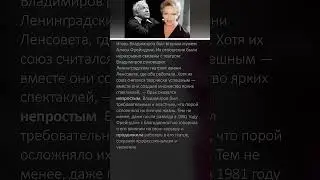
![The Prodigy - Breathe (Пусть говорят Драки с Андреем Малаховым) Прикол [Пупок Видео]](https://images.mixrolikus.cc/video/HxvVpS9quXQ)




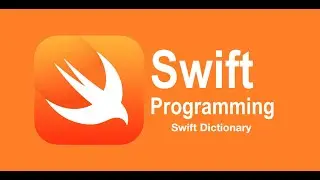
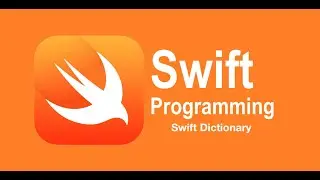
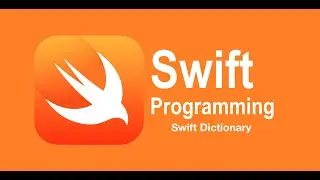


















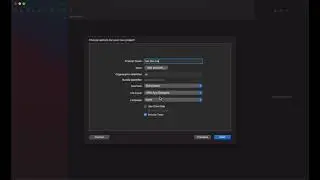
![iOS Tutorial [Advanced]: Down-Scaling Image with the Best Practice - Swift](https://images.mixrolikus.cc/video/UpVFLuttVn4)
