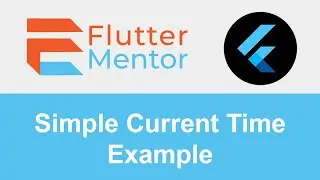Flutter - How To Make Your Content Or Page Scrollable (SingleChildScrollView Widget)
If you have too much information to display to the space given to your widget, then you pretty much have to make it possible to scroll the content (or sometimes the whole page).
This is Flutter's simple way to do it:
Just apply the SingleChildScrollView widget as a parent widget to the parent of the content you wish you make able to scroll. Once that is done, your content will have a scrolling function.
Attention: Sometimes you might run into problems because there is no defined height to the SingleChildScrollView's parent. If that happens, just make sure to set a height.
Watch as I exemplify this on Flutter using the Dart language. All created by Google.




![Bartosz Domiczek - D2 Talks #33 [interviewed by Fabio Palvelli]](https://images.mixrolikus.cc/video/_sQkFBCvblE)