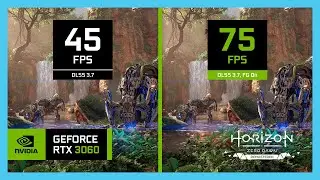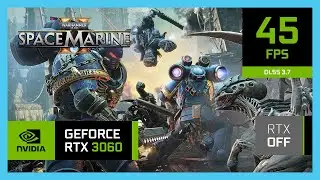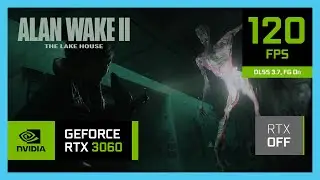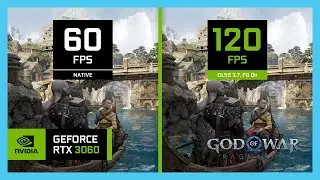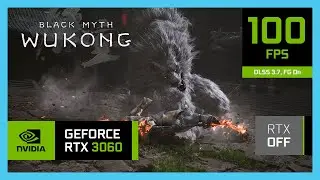RTX 3060 Laptop - Black Myth: Wukong - 1080p, 1440p and 4K!
How accurate is the benchmark tool? In this video, we are playing Black Myth: Wukong on 1080p, 1440p and 4K using High and Low settings with DLSS 3.7.20 and Nukem's FSR Frame Generation Mod and with Path Tracing enabled. It seems like both are equally demanding. The game has the traversal stutters despite playing the same part of the game multiple times, even worse when Path Tracing is also enabled. Surprisingly, with Path Tracing enabled, the shadows look a bit better and darker but the water still looks terrible and blurry than the Lumen just like in the benchmark tool. The game also has some kind of oversharpening effect to it so it might look a bit cluttered and pixelated with all these details.
🎬 CHAPTERS 🎬
0:00 1080p High | DLSS Quality | FG OFF | RTX OFF
2:00 1080p High | DLSS Quality | FG ON | RTX OFF
4:00 1080p Medium | Native DLAA | FG OFF | RTX OFF
6:00 1440p High | DLSS Balanced | FG OFF | RTX OFF
8:00 1440p High | DLSS Balanced | FG ON | RTX OFF
10:00 4K Low | DLSS Performance | FG OFF | RTX OFF
12:00 4K Low | DLSS Performance | FG ON | RTX OFF
14:00 1080p High | DLSS Quality | FG OFF | RTX Medium
📁 SOURCE LINKS 📁
Disable Dynamic Boost 2.0
• Disable Dynamic Boost 2.0 for LOWER T...
Undervolt Your Laptop GPU
• Should You Undervolt Your Laptop GPU?...
FSR Frame Generation Mod
• FSR Frame Generation Mod (Updated Gui...
Disable CPU Turbo Boost
• Disable CPU Turbo Boost for LOWER Tem...
Disable CPU Turbo Boost Method Two
• You Can Still Disable The CPU Turbo B...
Flash laptop VBIOS for higher TGP
• Flash Your Laptop vBIOS Easily!
Enable Resizable Bar in games
• Force Enable Resizable BAR in Any Gam...
Beefy laptop cooler I use
• IETS GT626 - Probably the BEST Laptop...
Update GPU drivers properly
• UPDATE or Clean Install GPU Drivers w...
How to start testing games
• BEST Settings to Record Gameplay with...
Best FPS locking guide
• This SIMPLE Trick Can Make SMOOTH Gam...
Update DLAA/DLSS version in games
• Update DLSS To Latest Version in Game...
⚙️ SPECIFICATIONS ⚙️
🧩 Laptop model: Lenovo IdeaPad Gaming 3 Gen 6 2021 (15ACH6)
🧩 CPU: AMD Ryzen 5 5600H 3.3-4.2GHz 35-54W
🧩 APU: AMD Radeon RX Vega 7 4GB 1800MHz
🧩 GPU: NVIDIA GeForce RTX 3060 6GB GDDR6 90W
🧩 RAM: Crucial 32GB DDR4 3200MHz (2x16GB)
🧩 SSD 1: Crucial P2 1TB M.2 2280 NVMe
🧩 SSD 2: Crucial P3 1TB M.2 2280 NVMe
🧩 Display: 1920x1080 120Hz 15.6-inch
🧩 OS: Windows 11 Pro 21H2
Game Ready Driver: 560.94
Adrenalin Edition: 24.7.1
Recorder: NVIDIA App Beta (3-5 fps loss when recording)
⭐ FOLLOW MY SOCIALS ⭐
My Artwork: / jakiy_graphics
Photography: / justmoreshots
Steam: https://steamcommunity.com/id/Jakiyyyyy
Epic Games: https://store.epicgames.com/u/63a1745...
#rtx3060laptop #blackmyth #unrealengine5


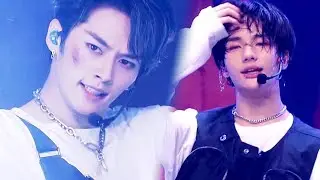

![PHARAON–5 минут назад минус [Music Channel]](https://images.mixrolikus.cc/video/WU1TOKfbQW8)

![[방탄소년단/BTS] 소우주 (Mikrokosmos) 교차편집 (Stage Mix)](https://images.mixrolikus.cc/video/P1FcNUe7JD4)