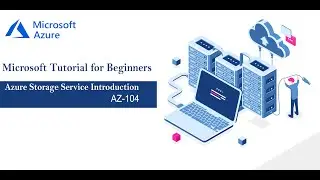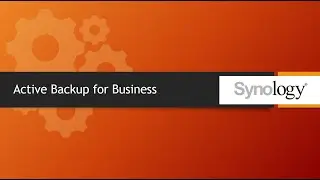Chapter 17- How to Setup DNS Services on Synology NAS Box
This tutorial will guide you through How to Setup DNS Services on Synology . I have Used IIS to show How DNS work in LAN and WAN
DNS stands for Domain Name System. It works on 53 no. port. DNS is used to resolve name to IP address of the host computer. DNS is also called Database which stores host records. DNS is available in Windows Server 2000 and Windows Server 2003 operating system.
Records types:-
(i) A Record [Host Record]
(ii) Alias Record ( c Name )
(iii) MX Record [Exchange server, Mail server, @domain name (e-mails) ]
(iv) NS Record - Name of Server
(v) SOA Record - Start of Authority
(vi) SRV Record - Service Location Record
For any Query and Question related to Synology Administrator you can ask in Comments
Xpenology is a bootloader for Synology’s operating system which is called DSM. It can be used to setup DSM on a PC or in a Virtual Machine like VirtualBox or VMWare.