How to Install Apache Airflow on Windows 11 (2025 Tutorial)
How to Install Apache Airflow on Windows 11 (2025 Tutorial)
Docker: https://docs.docker.com/desktop/insta...
Get Visual Studio Code:
Download the following file: https://airflow.apache.org/docs/apach...
Open Visual Studio Code create a new file .env and add the following :
AIRFLOW_IMAGE_NAME=apache/airflow:2.4.2
AIRFLOW_UID=50000
Add the following command in the terminal:
docker-compose up -d
Create Admin user using below command:
docker-compose run airflow-worker airflow users create --role Admin --username admin --email admin --firstname admin --lastname admin --password admin
Installing Apache Airflow on Windows 11 can seem complicated, but with the right steps, you can set it up quickly and efficiently. Airflow is an open-source platform to programmatically author, schedule, and monitor workflows. Whether you’re a beginner or experienced developer, this guide will walk you through the process to get Airflow up and running on your Windows 11 machine in no time. Follow the steps in this tutorial, and you’ll have Apache Airflow running smoothly on your system.
#ApacheAirflow #Windows11 #DataEngineering #WorkflowAutomation #TechTutorial #DataScience #OpenSource #Python #Automation #AirflowInstallation #2025Guide #TechSetup #AirflowSetupGet
![[CANIMALS] Season 1 EP05 Rocket Can / 로켓캔](https://images.mixrolikus.cc/video/JaM62GobwEU)
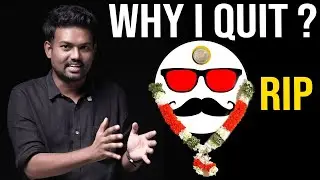


![EMBERASSING A GIRL | Underground War 2.0 [ROBLOX]](https://images.mixrolikus.cc/video/xaI8iiw1dqk)














