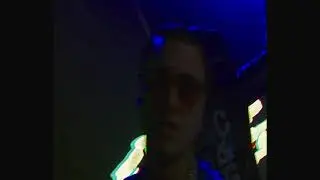Premiere Pro CC Warp Stabilizer Tutorial | How to Use Warp Stabilizer in Adobe Premiere Pro
How to Use Warp Stabilizer in Adobe Premiere Pro
Using Warp Stabilizer in Premiere Pro is an easy way to fix shaky or unstable footage during video editing. The Warp Stabilizer Effect is one of the tools I use when doing product review videos.
PREMIERE PRO WARP STABILIZER
The Warp Stabilizer uses a series of different effects and adjustments on your footage to make it feel smoother during playback. This is particularly useful when you are using handheld footage that you recorded without a tripod or some other stabilization rig. I especially like using this to improve footage shot on a smartphone when possible.
The Warp Stabilizer in Premiere Pro CC is one of the features that performs faster when you have a good GPU and are using the Mercury Playback Engine with CUDA Core Performance Enhancements enabled.
The Warp Stabilizer analyzes your footage and typically using the defaults it is able to create smoother footage. If you need to adjust the size of your footage or the speed before hand, you will need to Nest the clip before applying Warp Stabilization.
AUDIO MUSIC & SOUND FX
https://roberoblake.com/go/audioblocks
JOIN THE AWESOME SQUAD NEWSLETTER!
https://robertoblake.com/newsletter
MY YOUTUBE EQUIPMENT AND GEAR
https://amazon.com/shop/creatorgearguide
RENT CAMERA GEAR
https://lumoid.com/?invite=3C46I86Q
LISTEN TO THE PODCAST
https://goo.gl/SEQmn8
GET A CREATE AWESOME SHIRT!
https://goo.gl/lsr8uY
SUBSCRIBE FOR MORE AWESOME
https://youtube.com/subscription_cent...
GET FREE 30 DAY TRIAL OF COPYRIGHT FREE MUSIC FROM EPIDEMIC SOUND
https://robertoblake.com/go/epidemics...
TUBEBUDDY: https://tubebuddy.com/awesome
CONNECT WITH ME ONLINE
https://robertoblake.com
/ robertoblake
/ robertoblake2
https://periscope.tv/robertoblake
/ robertoblake
Disclaimers: all opinions are my own, sponsors are acknowledge. Affiliates are: Amazon, BHPhotoVideo, MyFonts, 1and1, Bluehost and Lumoid.