Xiaomi Mi Home Gateway - 3. Sub Devices Installation
Get the Mi Home starter set on Gearbest : http://bit.ly/XMF_MHSS
In this quick tutorial, we're going to learn how to add sub devices to Xiaomi's Mi Home Gateway. Subdevices connect over Zigbee and are paired directly with the gateway.
These sub devices need to be installed with the Mi Home APP, from where we can set up all kinds of automation rules. In order to add any subdevices to the gateway, you must first have the gateway unit itself set up in the Mi Home APP. (How to install gateway: • Xiaomi Mi Home Gateway - 2. gateway i... )
There's a number of sub devices we can add at the moment, this ranges from input devices like the wireless switch, smoke detector, motion sensor, door sensor, temperature sensor, water leak sensor, and the Aqara sensors for example.
Output devices are wall sockets, smart power sockets, curtain controller. The "input" sub devices can also be set up to control most of Xaomi's smart WiFi products like a whole number of lights, vacuum cleaner, and air conditioner, just to name a few.
There is too much about this Gateway to cover in a single video, so I'm making a whole playlist with installation and setup videos for this gateway.
As some of you have noticed by now, I am trying to cover the whole range of products from the Mi Home Ecosystem. I'm going as hard as I can and I am trying to post as many videos as I possibly can. If you want to see more of these videos please leave a comment and subscribe to the channel so you'll be the first to know... yeah!



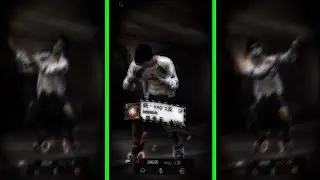

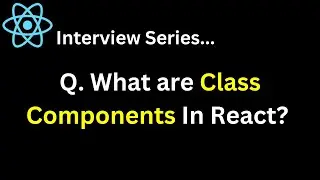


![Xiaomi Smart camera glasses - Full walkthrough Review [Xiaomify]](https://images.mixrolikus.cc/video/XA_Uzg05-aQ)
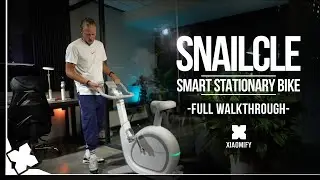
![ADO A20 TXE - Full Walkthrough [XIAOMIFY]](https://images.mixrolikus.cc/video/_AQJSyQnboM)
![Kingsmith Water Rower - WR1 [Xiaomify]](https://images.mixrolikus.cc/video/TAomgaJL08c)
![ADO DECE300 - Full Walkthrough [XIAOMIFY]](https://images.mixrolikus.cc/video/Hsk1jIIc1Tk)
![Xiaomi Pad 5 - Global + Xiaomi Smart Pen - Full Walkthrough Review [Xiaomify]](https://images.mixrolikus.cc/video/4KfBqf5v0hs)
![Xiaomi 11T Pro -with 120 Watts? - Full Walkthrough Review [Xiaomify]](https://images.mixrolikus.cc/video/rcr_l9-8Aus)
![Populele 2 Pro - A smart Ukulele?! Full walkthrough review [Xiaomify]](https://images.mixrolikus.cc/video/N_xovqEed1c)
![Xiaomi Mi Scooter 3 - Full walkthrough review [Xiaomify]](https://images.mixrolikus.cc/video/SQGsdDI91ww)
![Xiaomi Mi Mix 4, Mi Pad 5, Cyberdog event.. What did you miss? [Xiaomify]](https://images.mixrolikus.cc/video/2JtgBz-HS4g)
![Xiaomi Smart AirFryer - Full Walkthrough Review [Xiaomify]](https://images.mixrolikus.cc/video/SegZ4YtqCTs)
![Dreame L10 Pro Vacuum Robot - Full Walkthrough Review [Xiaomify]](https://images.mixrolikus.cc/video/VWdxLrqLARI)