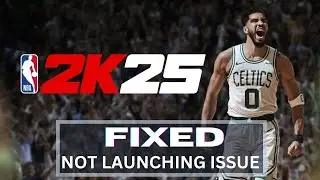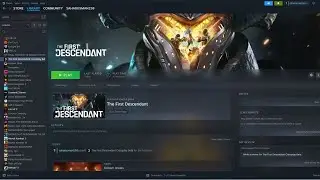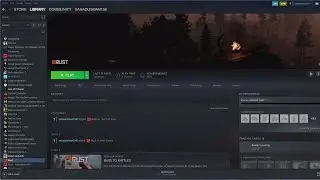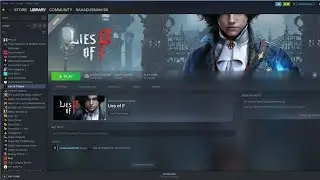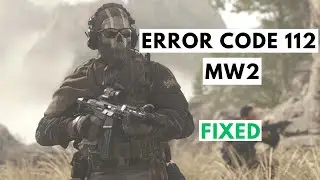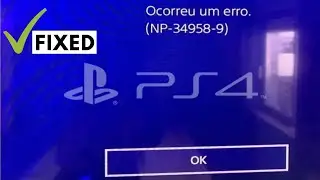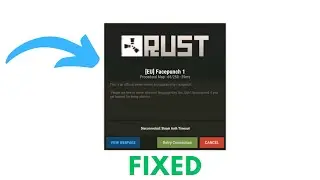Fix Red dead redemption 2 "ERR_GFX_State" Error For PC - Steam Users (Solved)
In this video we help you to fix Red redemption 2 "ERR_GFX_State error" for steam users.
In 2018, Rockstar Games released a new action-adventure game called Red Dead Redemption 2. The game was created and published by Rockstar Games. The game is also the third installment in the Red Dead series, a prequel to the critically acclaimed 2010 video game Red Dead Redemption.
However, if we talk about video games, then we can't ignore the bug and crashing issues. Unfortunately, gamers have reported an unexpected error code ERR_GFX_STATE in Red Dead Redemption 2. So, we came up with this guide to sort out the issues that are obstructing gamers in their gameplay.
What does the Red Dead Redemption 2 Error Code ERR_GFX_STATE mean?
While trying to open Red Dead Redemption 2 on their computers, many people are getting the ERR GFX STATE error code. When this error notice appears, it is usually accompanied by the statement "Game error. Restart the computer and the game if necessary."
According to reliable sources, the Vulkan API, a low-overhead, cross-platform API open for standard 3D graphics and compute, is most likely to blame for this issue. The Red Dead Redemption 2 game on a Windows machine can potentially be affected by other variables that result in the same issue.
However, the main menu of Red Dead Redemption 2 could be loaded by other players who encountered the error, but they were unable to progress further because the game stutters or, in the worst-case scenario, the computer restarts on its own. However, some people have discovered a few workarounds for this problem.
#reddeadredemption #Steam #rdr2
Read: https://www.getdroidtips.com/fix-red-...
So that's it! Hope you find this interesting and helpful in some way!
Where to buy all of the gear you need for Gaming?
Legend: https://geni.us/WYSEI5
Console: https://geni.us/FtB9HB0
Controller: https://geni.us/FCzBTG
Monitor: https://geni.us/nIEGhL
Headset: https://geni.us/zwVOcI
Keyboard: https://geni.us/riKSE6
Gaming Mouse: https://geni.us/EiTTU1I
Gaming Mouse Pad: https://geni.us/fcBlsUJ
Speaker: https://geni.us/CqeDctp
Here is what gear we suggest, from cameras to setup and some of the thought processes that we do certain things.
1. Camera: https://geni.us/v03wJMf
2. Pro Camera: https://geni.us/jCMvqwq
3. Memory Card: https://geni.us/w0MQ
4. Laptop: https://geni.us/depu
5. Tripod: https://geni.us/M0g31
6. Microphone: https://geni.us/x27VAi
7. Softbox: https://geni.us/c9S8yW
8. Phone Holder: https://geni.us/ScuwEAM
9. GorillaPod: https://geni.us/63Qj
10. Drone: https://geni.us/UEccbA
11. Action Camera: https://geni.us/wb2i
12. Laptop (Mac): https://geni.us/VWH7uqP
F O R S P O N S O R E D E N Q U I R I E S
sponsorship, product reviews, and collaboration, you can email me here: [email protected]
♥️ You can get me a coffee if you find this helpful: ♥️ https://bit.ly/coffeegdt
Join our Community via Patreon: https://bit.ly/GDTCommunity
Subscribe For Quality Tech Videos :
https://goo.gl/jK2Non
Most Recent Upload :
https://goo.gl/yDNFZc
Most Popular Upload :
https://goo.gl/KXTjDM
GetDroidTips is an outstanding and well-trusted platform engaged in publishing most reliable and useful information about Android, Gaming and much more. We have a team of highly dedicated technical writers, bloggers, as well as device reviewers who work hard to provide you with the best tips & tricks for you: https://www.getdroidtips.com/
GDT - Custom ROM | Gaming | CyanogenMod | Android Apps | Firmware Update | MiUi | All Stock ROM | Lineage OS
________________________
D I S C L A I M E R
Some of the links above are affiliate links, where I earn a small commission if you click on the link and purchase an item bringing value to you!