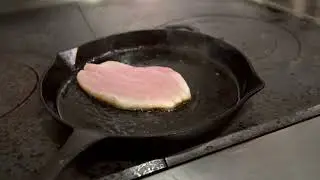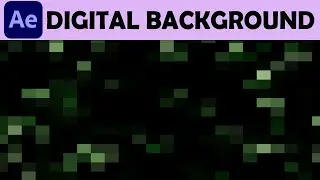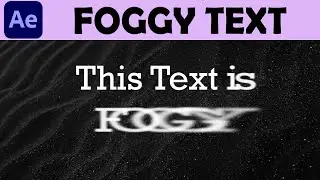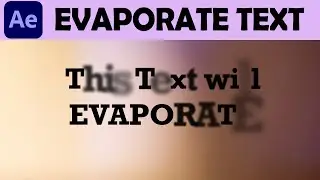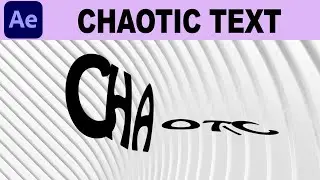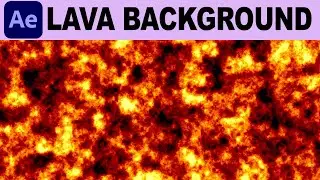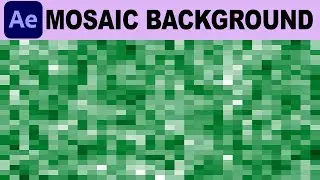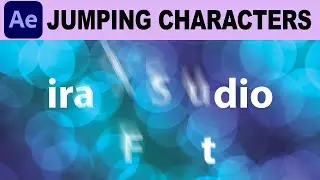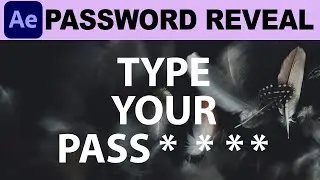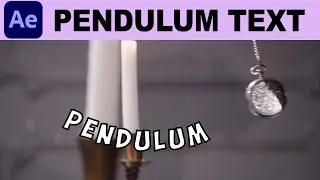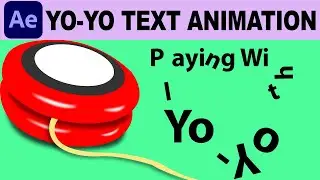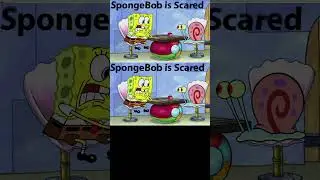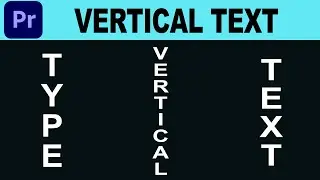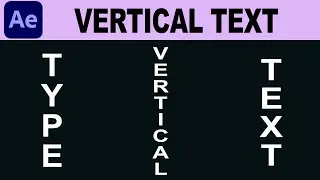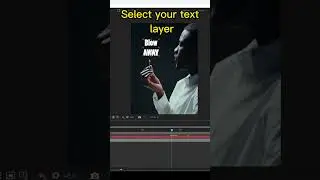How to Reverse or Rewind video - Adobe Premiere Pro Tutorial
Learn how to reverse or add rewind effect to your video using adobe premiere pro. In this adobe premiere pro tutorial, we will be learning to reverse our clip in a very simple and easy way. We will be right clicking on our video and choose speed/duration option. We will then check the reverse speed option.
You can also use a shortcut control + R to access speed/duration option
You can DOWNLOAD the project file for you reference from the link: