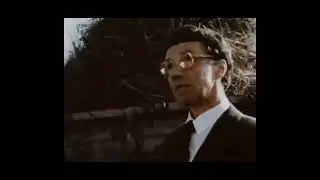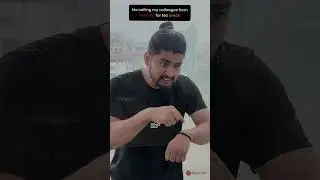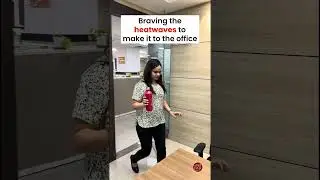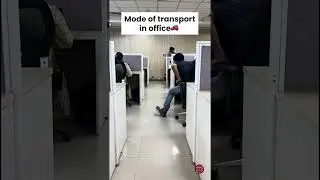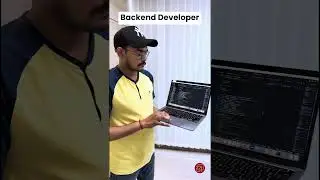Ep 23 - Install Adobe Sign & Send Agreements For e-sign in Salesforce | LSS By Algoworks
Learn the steps involved in installing Adobe Sign and sending agreements for e-sign in Salesforce. This tutorial will cover the following points -
1. Install Adobe Sign Package
Learn how to install Adobe Sign package from AppExchange.
2. Configure Adobe Sign Admin Tab
Get to know the configuration for the Adobe Sign Admin tab.
3. Generate Agreements
Take a look at how to generate and send agreements to recipients for e-Signature.
4. E-Signature Process
Learn how to sign an agreement and check the agreement status in Salesforce.
Binge watch all the tutorials on Salesforce here: • Learn Salesforce Series
For any consultation, development, customisation, testing or support on anything Salesforce, do contact us at https://algoworks.com/contact-us
Visit us at - https://www.algoworks.com/
Salesforce - https://www.algoworks.com/salesforce
Appexchange - https://appexchange.salesforce.com/ap...
LinkedIn - / algoworks
Facebook - / algoworkstech
Instagram - / algoworks
Twitter - / algoworks
#adobe #adobesign #esign #salesforcedevelopment #salesforce #salesforcevideo #tutorial #sfdc #salesforcecloud #salesforceservices #learnsalesforceseries #learnwithalgoworks

![[FREE] SLIMESITO x BEEZYB TYPE BEAT 2022 -](https://images.mixrolikus.cc/video/1EoTITwenvE)