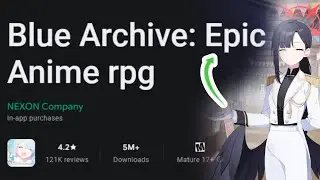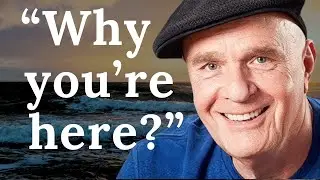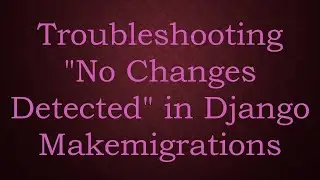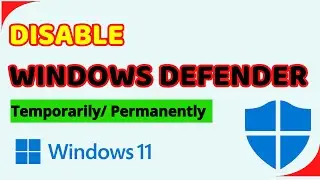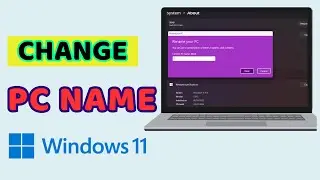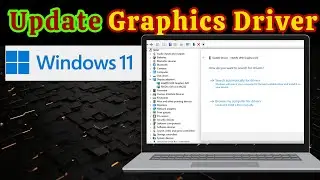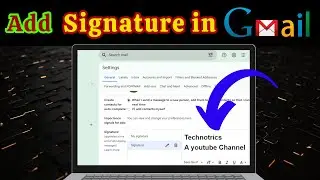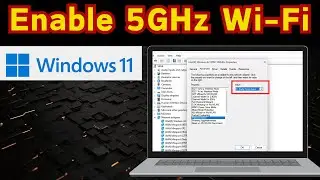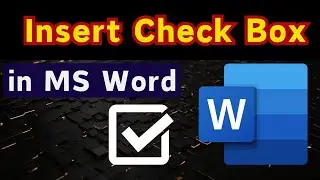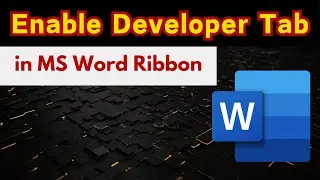How to Free Up Disk Space on Windows 11 | Clean Up Space in Windows 11
🖥️ How to Free Up Disk Space in Windows 11 | Optimize Your PC's Storage 🖥️
Welcome to our comprehensive guide on maximizing disk space in Windows 11! In this tutorial, we'll walk you through various methods to declutter your PC, reclaim storage space, and optimize your system's performance.
🔍 Why Free Up Disk Space in Windows 11?
A cluttered disk can slow down your PC and affect its performance. Freeing up disk space ensures smoother operation, faster speeds, and room for new files and applications.
🛠️ Ways to Free Up Disk Space in Windows 11:
Disk Cleanup Tool: Explore the built-in Disk Cleanup utility in Windows 11. Search for 'Disk Cleanup' in the Start menu, select the drive you want to clean (usually C:), and let the tool calculate the amount of space you can free up.
Delete Temporary Files: Manually delete temporary files by searching for 'Storage Settings' in the Start menu. Under 'Temporary files,' select items like Temporary Internet Files, Recycle Bin, and others, then click 'Remove files.'
Uninstall Unused Programs: Go to 'Settings' then 'Apps' and then 'Apps & Features' and uninstall applications you no longer use.
Storage Sense: Enable 'Storage Sense' in 'Settings' then 'System' and then 'Storage' to automatically free up space by removing temporary files and older versions of Windows.
Disable Hibernation: If you don't use hibernation, disable it through Command Prompt (Run as Administrator) by typing 'powercfg h off' and pressing Enter.
Cloud Storage and External Drives: Move files to cloud storage or an external drive to free up local disk space.
Disk Compression: Consider compressing files and folders to save space. Right-click on a drive, select 'Properties,' and click 'Compress drive to save disk space.'
🌟 Additional Tips and Considerations:
Check for Large Files: Use 'File Explorer' to identify large files taking up space and delete or move them.
Clear Browser Cache: Clear browsing history and cache in your web browsers to free up additional space.
🔑 Keywords for Quick Reference:
How to free up disk space on Windows 11
How to clean C drive in Windows 11
More disk space Windows 11
How to clean local disk C Windows 11
How to clean C drive Windows 11
🔗 Engage with our Community:
Questions or suggestions? Drop a comment below and be part of the discussion! Remember to like, subscribe, and hit the bell icon for more Windows 11 tips and tricks!
🖥️ Explore More Tech Tutorials:
Discover additional tutorials to optimize your tech experience on our channel.
Thank you for watching! 🚀 Stay tuned for more insightful content from Technotrics.