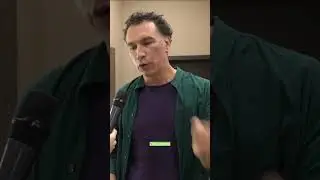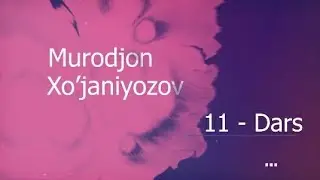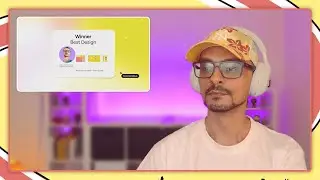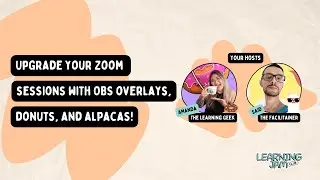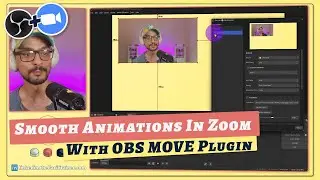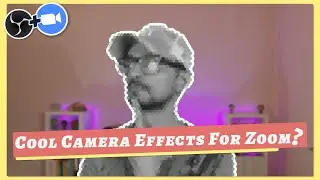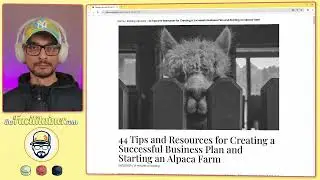How to Create Games in Miro: Beginner Tutorial to Build a Ludo Board in Less Than 10 Minutes
Learn how to create a Ludo board game in Miro in less than 10 minutes! This beginner-friendly tutorial is perfect for workshops, training sessions, or fun team activities.
⚡ Design Stunning Games with the CNVS Design Kit: https://getcnvs.design/?aff=PykdG
⚡ Save 10% on Miro! https://miro.cello.so/yA1yCVhSfk3
📬 Want Exclusive Tips? Join My Newsletter!
Get actionable advice and creative ideas straight to your inbox: https://join.thefacilitainer.com/
🚀 Optimize Your Zoom Sessions
Download my free Zoom Optimization Guide and take your meetings to the next level: https://thefacilitainer.com/zoom-opti...
🎓 Master Virtual Experiences
Ready to level up? Join my Virtual Experience Masterclass to learn how to create unforgettable online sessions. https://masterclass.thefacilitainer.com
🛠️ My Go-To Gear for Workshops & Content Creation
🎥 Video Equipment
🔸 Elgato FaceCam Pro: https://amzn.to/4fWLaEG
🔸 Logitech Brio 4K: https://amzn.to/4eHZ3FM
🔸 Elgato Prompter: https://amzn.to/3ZhTbP9
🎤 Audio & Headphones
🔸 Shure MV7 Microphone: https://amzn.to/4fBakt0
🔸 Elgato Wave Mic Arm LP: https://amzn.to/3CGVWks
🔸 Sony WH-1000XM5: https://amzn.to/4fEB502
🔸 Creative Pebble Plus Speakers: https://amzn.to/3YY63Zu
💡 Lighting
🔸 Elgato Key Light: https://amzn.to/3ASLeGY
🔸 Elgato Key Light Air: https://amzn.to/48ZVHNc
🎛️ Peripherals
🔸 Stream Deck XL: https://amzn.to/4eI3O26
🔸 Stream Deck MK.2: https://amzn.to/4g4Y2bV
🔸 Stream Deck Plus: https://amzn.to/40YOScO
🔸 Logitech MX Mechanical Mini Keyboard: https://amzn.to/3UZDTw1
🔸 Logitech MX Master 3S Mouse: https://amzn.to/4fzWjMd
🔸 CalDigit TS3 Plus Docking Station: https://amzn.to/3AQtbRG
📜 Check Out My Full Gear List: https://gear.theFacilitainer.com
🍿 Watch Next
🔸 • Miro Escape Room 1: How to Create Puz...
🔸 • Miro Escape Room 2: How to Use Hidden...
🔸 • Miro Escape Room 3: How to Build Link...
🔸 • Miro Escape Room 4: How to Design Obj...
📜 Full Playlist - Miro Escape Room Series • Miro Escape Game Showcase | Interacti...
🛠️ Tools I Use and Recommend
🔹 CNVS Visual Design Kit: https://www.getcnvs.design/?aff=PykdG
🔹 Butter: https://butter.cello.so/VNRq2t4OWk6
🔹 StreamAlive: https://streamalive.cello.so/yYovihELezf
🔹 Miro: https://miro.cello.so/yA1yCVhSfk3
🔹 CAMO: https://reincubate.com/camo/?ref=nrtb0
📺 Video Description
Want to make your Miro boards more engaging and fun? In this beginner-friendly tutorial, you’ll learn how to design a fully functional Ludo board game in Miro in less than 10 minutes using only built-in tools. Follow along as I demonstrate:
⚡ Step-by-step creation of a Ludo board game.
⚡ Tips for designing with shapes, icons, and colors.
⚡ How to use Miro’s dice app for interactive gameplay.
Plus, explore additional board game ideas like Memory, Tower of Hanoi, and Miro-poly, ideal for workshops, training sessions, and team-building activities. Whether you're a facilitator, educator, or just starting with Miro, this video will help you create engaging, collaborative experiences.
Watch now to bring creativity to your Miro boards and energize your next meeting!
#MiroTutorial #BeginnerTutorial #HowToCreateGames #LudoBoardGame #BoardGamesInMiro #WorkshopTools #TrainingIdeas #VirtualFacilitation #CreativeMiroTemplates
Some links in this description may be affiliate links. If you make a purchase, I might earn a small commission—at no extra cost to you! Your support helps me continue creating resources that inspire and guide you to craft impactful virtual experiences.
🎬 Chapters
[00:00] - Intro: Overview of the Miro Ludo Game Tutorial
[02:34] - How to Create a Ludo Boardgame in Miro
[15:36] - Showcasing More Games Created in Miro
[17:45] - Using Miro Reaction Voting for Engagement
[20:02] - Outro: Final Thoughts on Miro Game Design
🫱🏽🫲🏽 About Me
Hey, I’m Said, the Facilitainer! I help you create engaging, fun, and impactful virtual experiences using innovative tools, workshops, and facilitation strategies.