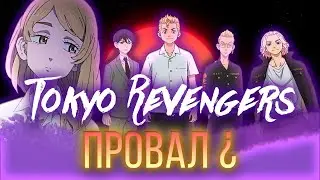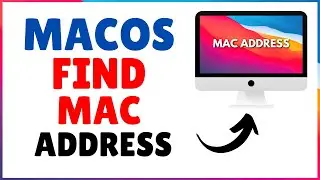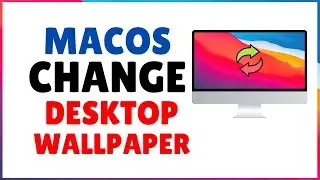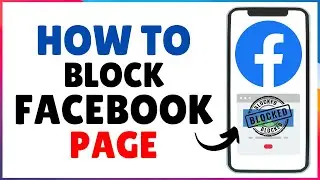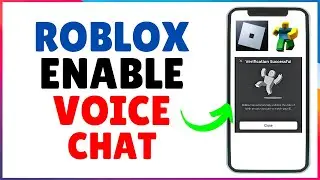How To Create 3D Text Style Typography Using Canva | Canva Typography Tutorial
How To Create 3D Text Style Typography Using Canva. Welcome to our latest tutorial on Canva Typography! In this video, we'll dive into the fascinating world of typography and show you exactly how to create stunning 3D text style typography using Canva.
Whether you're a seasoned designer or just starting out, mastering typography is essential for creating visually captivating designs. With Canva's user-friendly interface and powerful tools, you'll be able to unleash your creativity and elevate your designs to the next level.
In this step-by-step tutorial, we'll walk you through the process of creating dynamic 3D text effects that will make your designs pop. From choosing the perfect font to adding depth and dimension, we'll cover everything you need to know to create eye-catching typography.
Typography plays a crucial role in graphic design, and mastering different text styles can take your designs from ordinary to extraordinary. Whether you're designing a poster, social media graphic, or website header, understanding how to use typography effectively can make all the difference.
So if you're ready to take your designs to new heights, join us as we explore the world of typography with Canva. Don't miss out on this opportunity to sharpen your design skills and create stunning visuals that leave a lasting impression.
🔴 Subscribe To Our Channel - https://goo.gl/N9oEfA
👉 About How To Basic Tech -
How To Basic Tech is "how to" YouTube channel. The Main aim of How To Basic Tech Channel is provide useful tech tips and tricks, how to tutorials about social media, windows 10, macos, Android and iOS. We provide valuable and useful information on Android tips and tricks, WordPress, Windows open source and free software, Spotify tips, best android application details, file conversions, social media related tips and tricks.