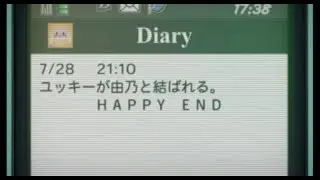✨[NO CODE] Build an Alumni Website in Minutes with Joomla and CPanel!✨
Challenge accepted!
Can I build a CMS Alumni SCHOOL Website in 30 minutes? Let's FREELANCE with a Live Demo!
Learn how to create a school alumni website in just a few minutes using Joomla and cPanel!
In this tutorial, we'll take you through a step-by-step process of building a fully functional alumni website that allows you to connect with former students, share updates, and create a sense of community. With Joomla's user-friendly interface and cPanel's easy management, you'll be able to get your website up and running in no time.
Whether you're a freelancer, school administrator, teacher, or alumni yourself, this video is perfect for anyone looking to create a professional-looking website without any coding knowledge.
Many schools struggle to maintain connections with their alumni, and a dedicated website can be a game-changer in fostering those relationships.
So, what are you waiting for? Let's get started and build a school alumni website that will make your school proud!
#CMS #Joomla #CPanel #Alumni
This tutorial builds Government High School (GHS) Limbe - Cameroon Alumni Network. We'll walk through the step-by-step process of setting up Joomla on CPanel, including domain setup, Joomla installation, and selecting themes and plugins that enhance your alumni site.
What you need:
You will need to have registered a domain name e.g. ghlesa91.com
You will also need to have chosen a free or paid Web Hosting,
Check out how to avoid hosting your website wrong: • 😱 You're Hosting Your Website WRONG! ...
We will be using a Content Management System - CMS. The 2 Popular types are WordPress & Joomla (For More technical and powerful users - but easier than coding from scratch)
This Joomla Tutorial will cover key areas like Components, Modules, Plugins, Templates, Menus, Set Up, Configuration, starting with Installations and updating PHP settings
We will be leveraging Web Development skills and Web Design principles, to create our website quickly but professionally.
Building a Website does not have to be complicated as long as you understand the fundamentals of Website Development.
Check out the Playlist: • 7-minute [CRASH COURSE] on Frontend W...
0:00 Intro
0:12 CPanel Tools
Preferences, Domains, Emails, Top Applications, Software.
Files, Databases, Metrics, Security, Advanced
Under Top Applications or Software, you would find: PHP, Laravel, WordPress, Joomla and more
Node.js, Ruby, Python PERL etc.
Select Joomla, choose the most recent version in this case Joomla 5.
Choose installation URL, enter site settings and admin account info
Click INSTALL, and that's it! Check your website (frontend) and the administration (backend)
1:50 How to Fix Joomla - PHP Error
Make sure your Web Hosting PHP is compatible with your Joomla Version.
Your Host needs to use PHP Version 8.1.0 or newer.
Go to CPanel, Search for MultiPHP Manager and make the changes to your PHP Version for the chosen Website.
2: 50 Joomla website frontend and backend
How to login and access Joomla Backend
Joomla backend Global Configuration settings: Site, System, Server, Mail
4:10 How to Install Joomla Components
Install Components SP Page Builder and Install FFExplorer
4:45 How to Install Joomla Templates
Set Template Defaults, Modify Template Styles, Menus, Headers, Footers, CSS, Presets, Logo, Favicon, Remove Copyrights in footer.
10:25 How to modify Joomla Home page
Remove Page Title/Heading
Create and Modify Homepage / Landing page using SP Page Builder
Embed YouTube Video in Joomla CMS Website
Add Background YouTube Video to Joomla Website Header Hero Jumbotron
Create Sections, Menu Sections for OnePage Joomla Template Website.
Add rows and columns to Joomla website
Add Images and Galleries to Joomla CMS
Insert Google Maps to Joomla Content Management Website
14:55 Joomla CMS Website Result
See your fully functional alumni website come to life, showcasing features we included. We can also add member registration, event calendars, and forums.
Modify Page Settings, Fluid Row, Sections Width options, Section Height options, Stretch Section
Add Images to Gallery
Improve SEO of Joomla CMS Website
Joomla Responsive Website Settings
Use Multiple Templates for Joomla Content Management System Website
This video will ignite your #Freelancing FIRE! 🔥🚀
Learn more at:
20+ Web hosting options: From Builders to CMS to Cloud and Traditional Services
• [Ultimate guide] 20+ BEST web hostin...
This channel is designed to empower IT professionals and students, especially African and other minorities in IT. We provide tutorials, coding challenges, career advice, and more to help you achieve your tech goals.
If you found this video helpful, please like, subscribe, and check out our other tutorials on web development and Joomla customization in the comments below!
Subscribe today and join our growing community!