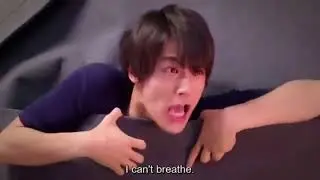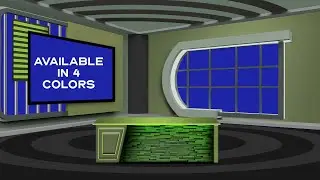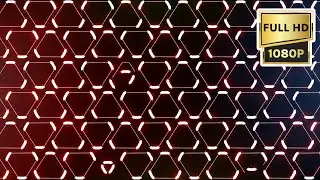3D Cube Spin Social Media Lowerthird
/ asfgraphicde. .
/ asfgraphicdesi1
whatsapp number 00966 555 6116 05
3D Cube Spin Social Media Lowerthird
as salam walaikum, If You are searching for islamic virtual studios, green screen studios, news rooms, talk shows, Lower Thirds, Titles, Background Videos, Green Screen Videos Ect, You are at very right place, here you can find all type of hd virtual studios.Rights You are permitted to use the resources for any number of personal and commercial projects.You may modify the resources according to your requirements and include them into your works.Prohibitions You do not have the rights to redistribute, resell, lease, license, sub license or offer files downloaded from ASF Graphics & Motion Designer to any third party “as is” or as a separate attachment from any of your work. If you wish to promote my resources on your site, you must link back to the resource page where users can find the download and not directly to the download file.
Thank You
Best Regards
ASF Graphics & Motion Designer
These are free green screen SOCIAL MEDIA LOWER THIRDS that you can use for your vlogs or videos! I hope you like it :) You can download it for free. If you have any suggestions for our videos, just comment down below! Also, give us a thumbs up if you enjoyed this video and don’t forget to subscribe. Hit the notification bell so you won’t miss any of our new uploads! THANK YOU!
How to Use?
1️⃣ Add green screen footage to your sequence.
2️⃣ Drop the Ultra Key effect onto your clip.
3️⃣ Go to the effects control tab.
4️⃣ Use the eyedropper to select the green color on your video frame (click somewhere near your subject). You may have to try this a few times to get the best key.
5️⃣ Use the Setting option to choose how aggressive the effect works.
6️⃣ Play with the numbers under the Matte Generation until all the ‘noise’ is gone. Usually, your green screen backdrop isn’t perfect. So shadows and highlights won’t be ‘keyed out’ until you make adjustments with the Matte Generation.
7️⃣ Use the Matte Cleanup options to affect the edges of your objects. Choke will shrink the edges, while Soften will make the edges fuzzier.
8️⃣ Use Spill Suppression to adjust the edge colors of your subject. Sometimes when shooting in front of a green screen, a green reflection will make your subject appear slightly tinted green. Spill Suppression can fix this problem.