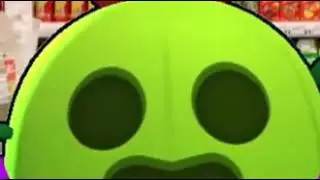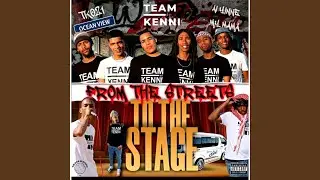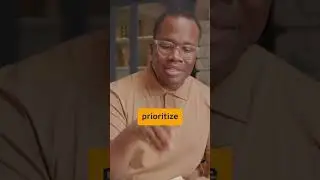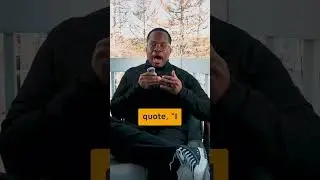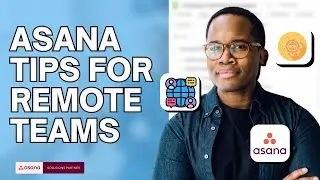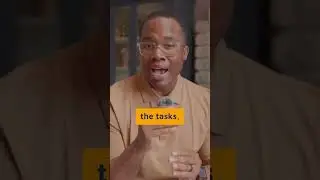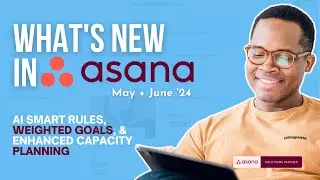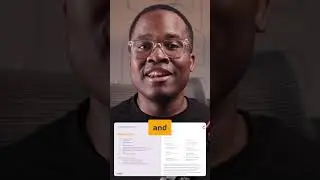Manage Your Project Budgets in Asana| Asana Tutorial
In this video, I’m showing you how to manage project budgets in Asana step by step. I’ll walk you through how to track costs, assign budgets to tasks, and get a clear overview of your spending using Asana’s custom fields, dashboards, and portfolios. #Asana #ProjectManagement #BudgetTracking #AsanaTips
Need help with Asana?
☎️ Book a call with me: https://cirface.com/book-a-call
📧 Subscribe to our newsletter: https://cirface.com/newsletter
🌐 Check out our website: https://cirface.com/
Don’t forget to subscribe!🔔
ABOUT OUR CHANNEL📜
This YouTube channel is created by me, Marquis Murray, and my goal is to help you gain clarity about the work within your organization by creating systems and processes. You'll learn how to create your own processes, as well as how to use my favorite tool for managing my life and business, Every day, I create systems to improve the businesses of my clients, automate workflows to make work easier, and align teams and organizations. Weekly doses of inspiration are delivered every Wednesday.
FIND US AT🔍
🔗http://cirface.com/
GET IN TOUCH 📧
[email protected]
FOLLOW ME ON SOCIAL
LinkedIn :
🔗 / marquisamurray
Twitter :
🔗 / marquisamurray
Facebook :
🔗 / asanasolutions
Instagram :
🔗 / marquisamurray
List of The Gear I Use ⬇️
https://cirface.notion.site/Marquis-M...
#Asana
#howtouseasana
#Asanademo
#Asanatutorial
#Asanapractice
#Asanaprojectmanagement
#Asanaguide
Chapters:
0:00 - Viewer Question: Budget Tracking in Asana
1:49 - Setting Up Budget Tracking in Asana Project
7:14 - Visualizing Budgets in Dashboards
8:24 - Advanced Portfolio-Level Budget Tracking
Related Searches:
How to track budgets in #Asana
Asana budget tracking tutorial
Managing project budgets in Asana
Budget tracking tools for project managers
Asana custom fields for budgets
Using dashboards in Asana
Automating budget workflows in Asana
Portfolio management in Asana
Asana tutorial for project managers
Budget tracking tips for teams