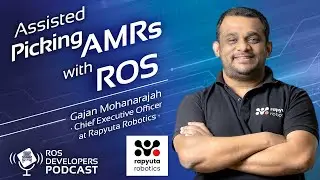[ROS Tutorials] How to open a solidworks model in gazebo
Get access to this project with one click: http://www.rosject.io/l/cc36c68/
-------------------------------
Extra info
Access that ROS Learning Platform here: https://goo.gl/9fHqAG
Learn to go from a SolidWorks Assembly to a Gazebo working simulation: http://answers.gazebosim.org/question...
Q:How to open a solidworks model in gazebo?
A:Here you have a guide line of what should be done:
1) The correct formats to use in Gazebo are two: SDF or URDF. GAzebo comunity supports more SDFs while the ROS community tends to use URDF. Its basicaly because its easier to use certain packages with one or the other. URDF would be the way to go in my opnion for more ROS related topics.
2) The meshes that Gazebo normaly uses are: STL and DAE formats. STL is the most standard one and DAE will give you easy ways of having colours and textures.
3) You have to follow these steps:
3.1) Create a simple URDF with only geometric shapes. This way you can test all the controllers and programs that you need, without the hustle of Meshes. The geometric shapes should have the same basic dimensions as the meshes. It also makes the inertia calculations easier with geometric shapes. Otherwise you need to calculate the inertias of the meshes with Meshlab based on the points of the mesh.
3.2) Create the spawing launch files that start the robot state publisher and the controllers. This will publish the TFs that allow you to see the model in RVIZ.
3.3) Export the SoldWorks Models to STL by saving them in that format. In exporting options you can adjust the quality of the meshes, depending on your computing power and needs for precission in the models and collisions.
3.4) Now use Blender to import the STLs, adjust their origins, scale and add matterials/textures. Then export them as DAEs.
3.5) Replace the visuals of basic geometric shapes by the DAE meshes. You can also place them in the collisions tag. You can even export the STLs in different qualities, a simple one for the collision mesh, and the higher quality for the visuals.




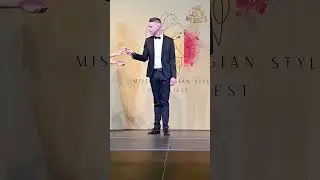
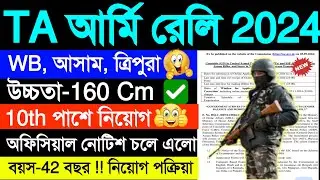
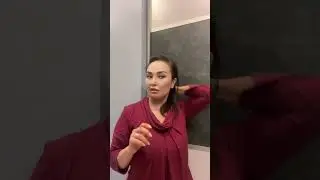









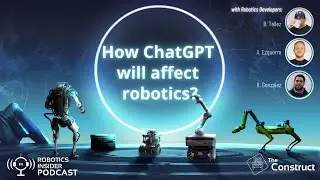

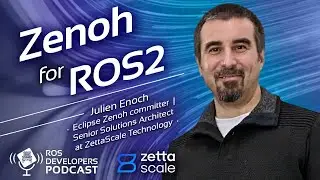

![How to release a ROS 2 binary package [Part 3]](https://images.mixrolikus.cc/video/KiwwI6KkxvU)