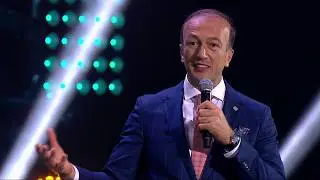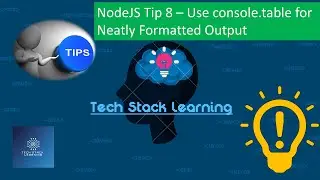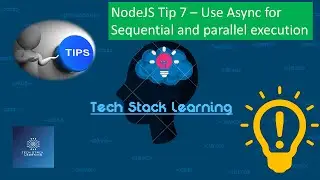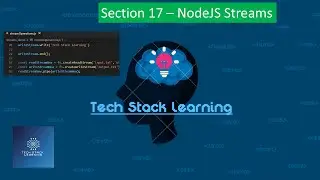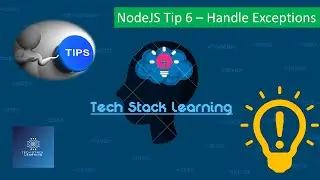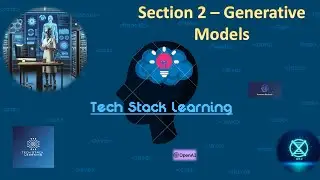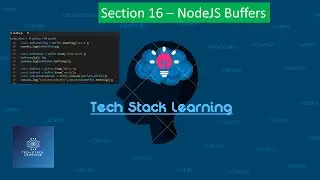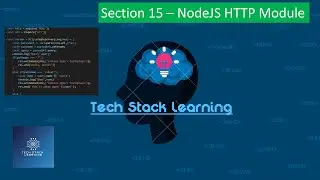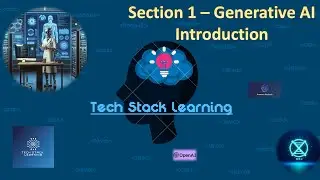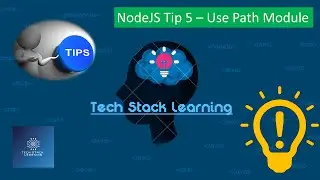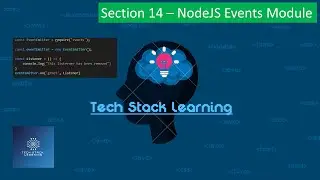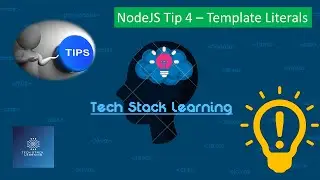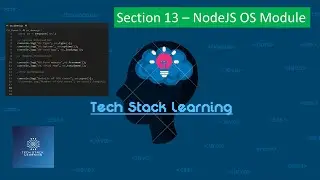Node.js | Section 35 | Mastering Node.js CLI: Essential Command-Line Options & Examples
#nodejs #coding #Nodejscli #CommandLineOptions #cli
Master the *most powerful Node.js command-line options* with real-world examples! 🖥️ Whether you're a beginner or an experienced developer, this guide will help you **execute scripts, debug efficiently, optimize memory, manage warnings, and more**.
🔹 *What You'll Learn:*
✅ Running JavaScript files with Node.js
✅ Debugging with Chrome DevTools (`--inspect`)
✅ Evaluating JS code on the fly (`-e`, `-p`)
✅ Handling warnings and deprecations
✅ Increasing memory limits for large applications (`--max-old-space-size`)
✅ Managing security and TLS settings
✅ Piping and redirecting output in the shell
📌 *Example Commands Included!*
🚀 Stay ahead with these *must-know Node.js CLI tricks* to boost your productivity!
🔥 *Subscribe for more Node.js tips & tricks!*
🔔 Don't forget to like, comment, and share!
"00:00 - Introduction,"
"01:07 - Basic Commands"
"02:30 - Evaluating JavaScript Code,"
"04:20 - Code Quality and Debugging,"
"06:24 - Handling Modules and Execution Flow,"
"07:55 - Managing Warnings and Deprecations,"
"09:52 - Performance and Memory Optimization,"
"12:26 - Security and Cryptography,"
"13:42 - File and Data Management,"